May 7, 2013
This version uses SpreadsheetGear 2012 (7.0.5.140), NetAdvantage 2011, Volume 1 (11.1.20111.2042), Aspose.Cells 7.0.3.0, and Syncfusion Essential Studio 10.4.0.71.
This release contains enhancements to the Workbook Script Formula Editor:
- Code coloring — Workbook script functions and parentheses are displayed in Blue, Excel functions and parentheses are displayed in Green, and tokens are displayed in a reddish brown.
- Brace Matching — Positioning the cursor to the left of a left parenthesis or to the right of a right parenthesis highlights the matching parenthesis.
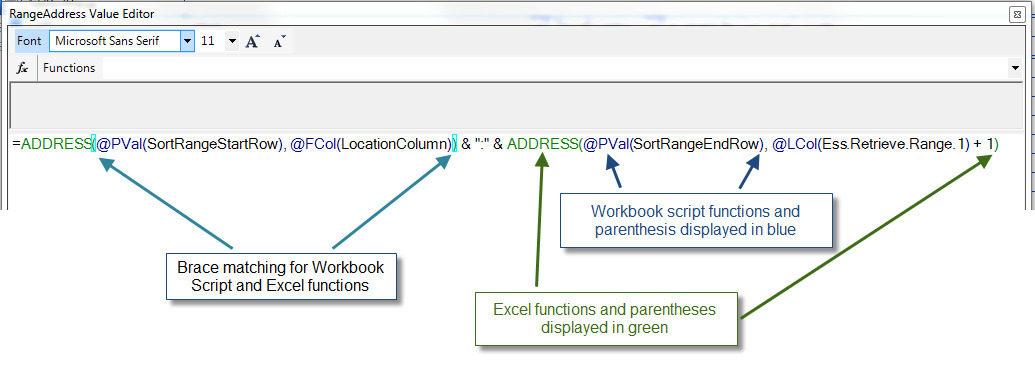
Context Choice — When the "@" sign is keyed in, the context choice menu opens and lists all of the workbook script functions. As letters are keyed in, the list updates to display only the functions that start with the keyed in text. Selecting a function from the menu automatically inserts the complete function name into the control.
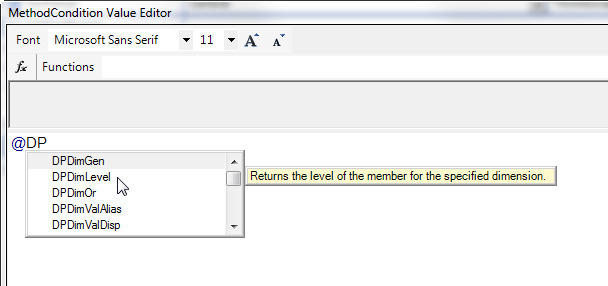
ContextPrompt — For workbook script and Excel functions, a context prompt is displayed as the arguments are entered.
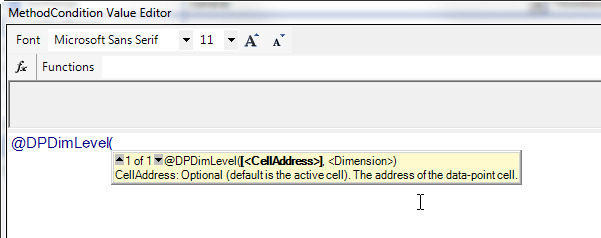
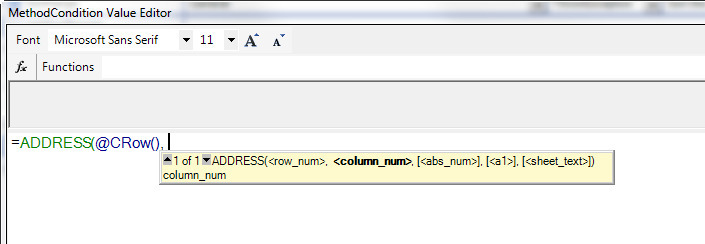
- Function Name Formatting — Workbook script function names are automatically replaced with proper case and Excel function names are automatically replaced with all upper case. For instance, if "@addrofrng(" is keyed in, it is automatically changed to "@AddrOfRng(". And, "address(" is automatically changed to "ADDRESS(".