February 5, 2018
The supported versions of Excel include the following: Excel 2010, Excel 2013, and Excel 2016. Although not explicitly supported, there are currently no known issues when using the add-in with Excel 2007.
The supported versions of Essbase include 9.3.0 and higher.
This release contains the following fixes and changes:
- Member Selection – The size and location of the dialog are retained and restored. #1548
- Member Information – The size and location of the dialog are retained and restored. #1548
- Retrieve Operation – The following error occurs when a sheet contains a single row of data and a retrieve operation is attempted: Unable to perform Essbase Retrieve operation. Cannot convert type ‘string’ to ‘object[,]’. #1927
Retrieve Selected Sheets – Similar to the Retrieve All Sheets capability, the Retrieve Selected Sheets operation retrieves all the selected sheets that are currently connected to Essbase. When Auto Connect is enabled, the operation can be performed for the selected sheets that were connected to Essbase in a previous Excel session. #1946
The Auto Connect functionality allows the Retrieve All Sheets and Retrieve Selected Sheets to be performed for sheets that are not actively connected (but were connected in a previous Excel session.)
To clarify how the Auto Connect capability works, a sheet-level defined name, EssbaseConnectionPath, is created when the user connects a sheet to Essbase. The value includes the database information necessary (except for the credentials) to restore the connection. The defined names are retained with the workbook. If the user disconnects a sheet, the associated defined name is removed.
When Auto Connect is enabled and a workbook is opened, if an EssbaseConnectionPath defined name exists for the sheet, the add-in will attempt to connect to the database. If another workbook is already opened and the user has specified credentials to connect to Essbase, the existing credentials will be used. If credentials do not exist or the existing credentials are not valid for the connection, the user is prompted for a username and password.
Auto Connect can also be enabled just for the duration of the Retrieve All Sheets or Retrieve Selected Sheets operation.
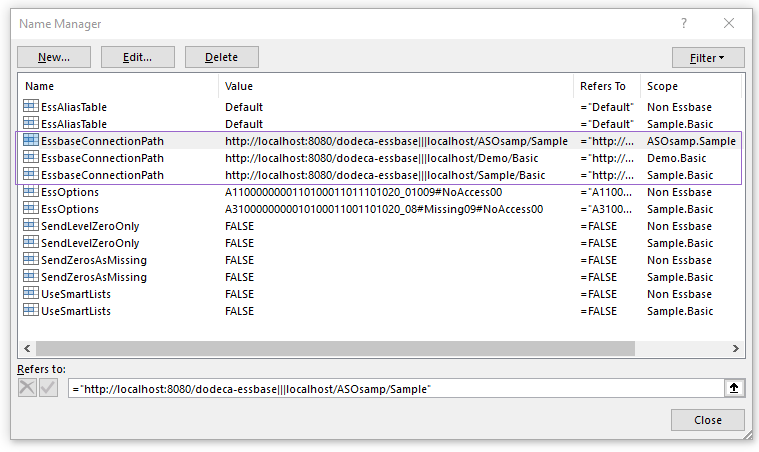
- Spreadsheet Toolkit – An issue encountered by a customer when using a macro to add a workbook, save the workbook as a .txt file, then close the workbook. No error is encountered when the macro is run initially, but any subsequent run results in the following error: Unable to handle Application_SheetActivate event. An item with the same key has already been added. #1920
- Spreadsheet Toolkit – This release corrects an inconsistency between the Dodeca Add-In and the Classic Add-In. Prior to this release, when EssVConnect is used to connect a sheet, the macro is able to perform Essbase operations, but afterwards, the user is required to enter credentials into the login dialog upon initiating an operation. #1922
- Calculation – The runtime variables functionality was introduced in Essbase 11.1.2.3, but when attempting to run a calculation in the add-in with Essbase 11.1.2.3 (or related patch), the following error occurred: Unable to determine whether runtime variables are defined for calculation “<calculation>”. Network error: Timed out before receiving all data” #1908