March 30, 2017
The supported versions of Excel include the following: Excel 2010, Excel 2013, and Excel 2016. Although not explicitly supported, there are currently no known issues when using the add-in with Excel 2007.
The supported versions of Essbase include 9.3.0 and higher.
This version contains the following:
Client Timed Logging
Optional timed logging is now supported as a diagnostic tool to aid in identifying and resolving potential performance issues.
The log files are written to the user’s application data folder. The folder name is similar to the following:
C:\Users\<user>\appData\Roaming\Applied OLAP, Inc\Dodeca Excel Add-In for Essbase\logsA separate log file is created for each Excel session on a given day. A log file name includes the date and a unique identifier for the Excel session, such as:
dodeca-addin-timed.2017-03-07.767dbd87-41cb-4788-9e4a-2db60a79d33dAn example log file:
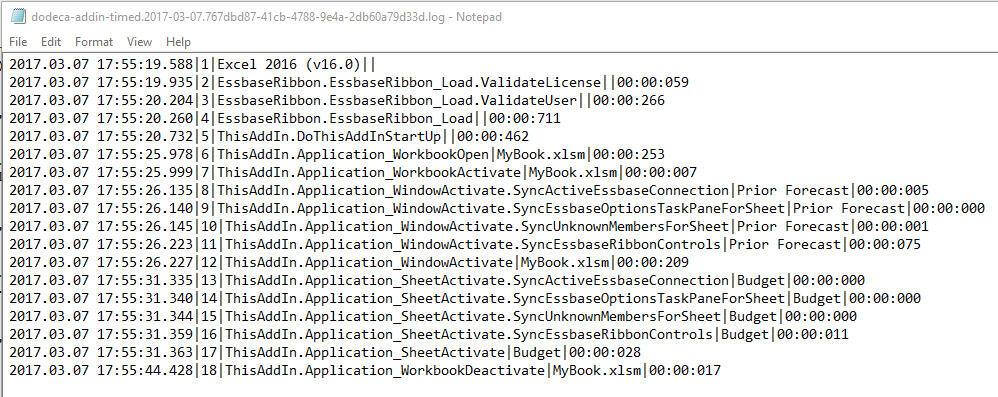
The client-side timed logger is enabled or disabled in the application deployment configuration file. By default, the logger is disabled. As configured in this screenshot, the logger is enabled.
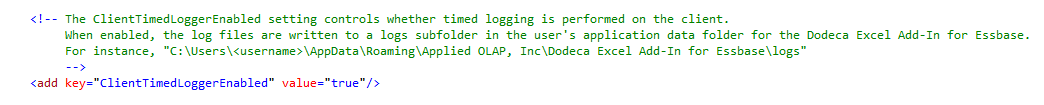
Unless your users are experiencing a noticeable performance degradation when using the Dodeca Excel Add-In for Essbase in your environment, the recommended setting is “false”.
- Fixed Issue: With these steps: 1. Open a workbook that is a protected view, 2. Activate a sheet, 3. Click “Enable Content”, the following error occurs: Unable to handle Application_SheetActivated event. Object reference not set to an instance of an object. #1749
- Fixed Issue: When a cell between or above the row and column headers contains a formula, a Member [member name] is out of place error occurs. This issue was introduced in version 7.2.0.5691. #1751