The Dodeca Framework installation installs the files and utilities needed to create a Dodeca WAR file for deployment. The installation also includes files that developers may use, optionally, to write extensions for Dodeca. This installation must be performed on a Windows desktop. Each client company must have at least one desktop with the Dodeca Framework installed (at least temporarily).
The Dodeca Framework installation is contained in an executable installation file. To install the Dodeca framework, double-click on the Dodeca Framework executable. You will see the following installation screen:
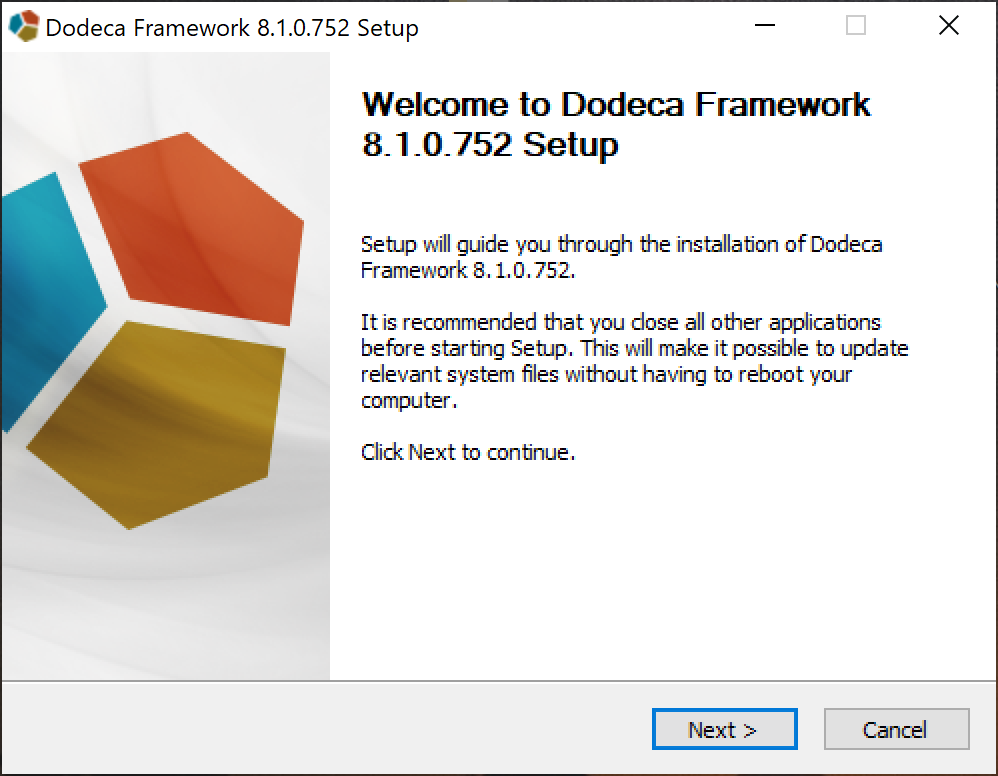
Press the Next button to proceed and show the license agreement dialog. You must agree to the license agreement in order to proceed with the installation.
Press the I Agree button to proceed.
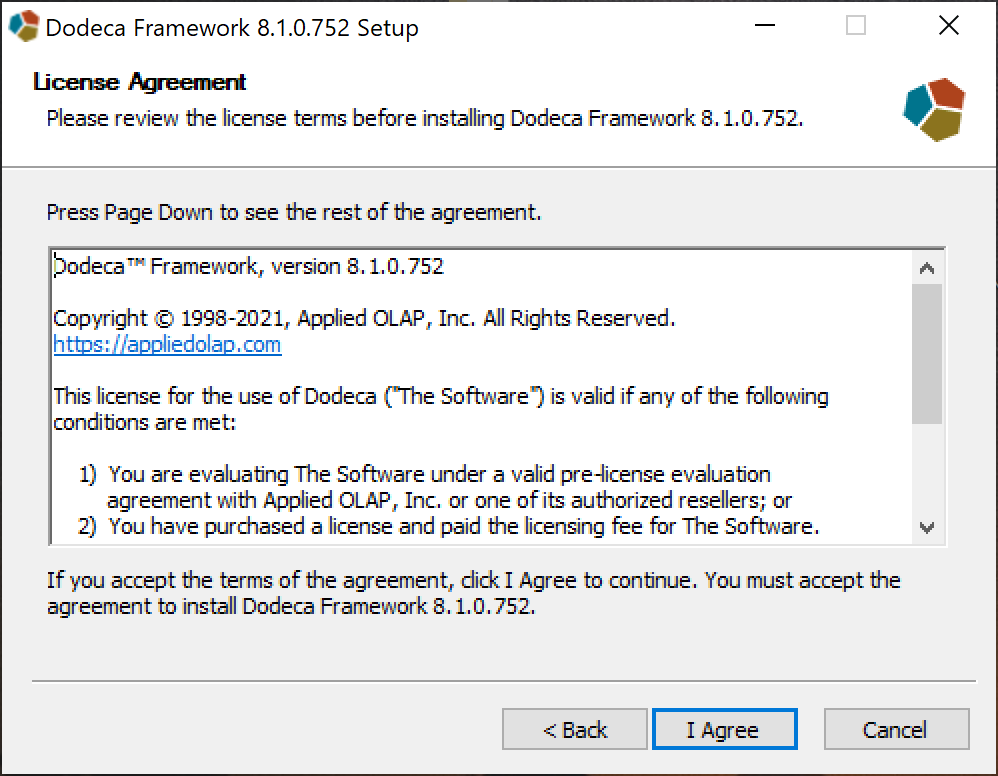
Choose the folder where you would like to install the Dodeca Framework and press Install to proceed with the installation.
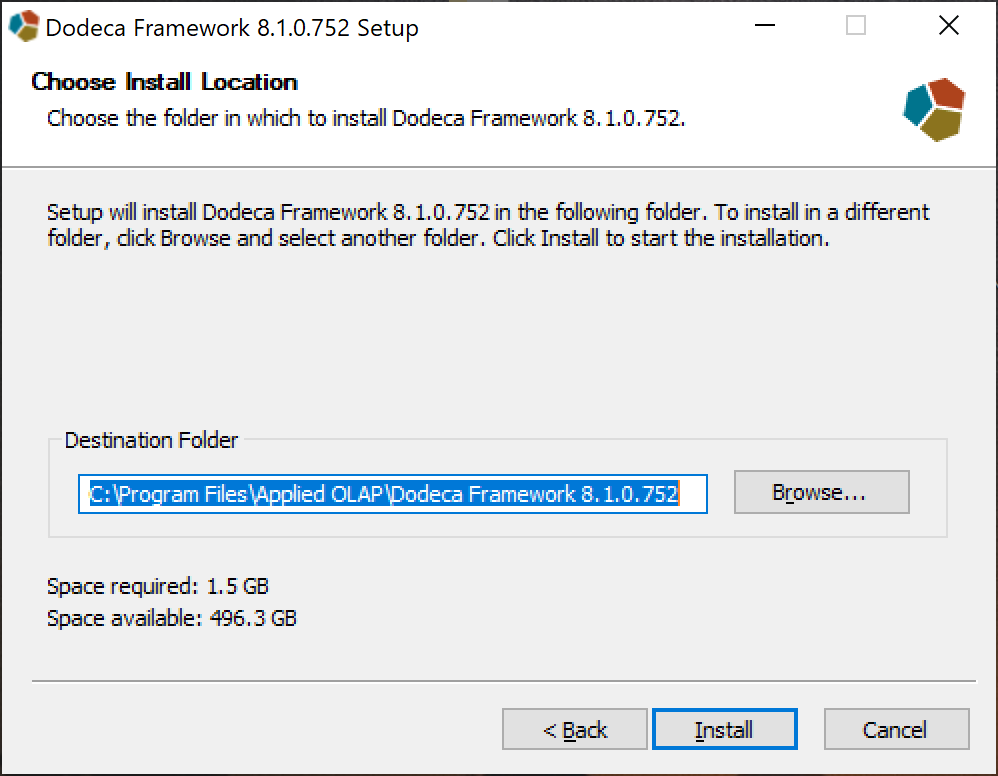
Note
If the directory already exists or the installer detects a previous installation, you will be asked how you would like to proceed in order to prevent unintentional overwrites of previous installs.
Press the Install button to initiate the install process. Once the install is complete, you will see a confirmation that the installation has completed successfully.
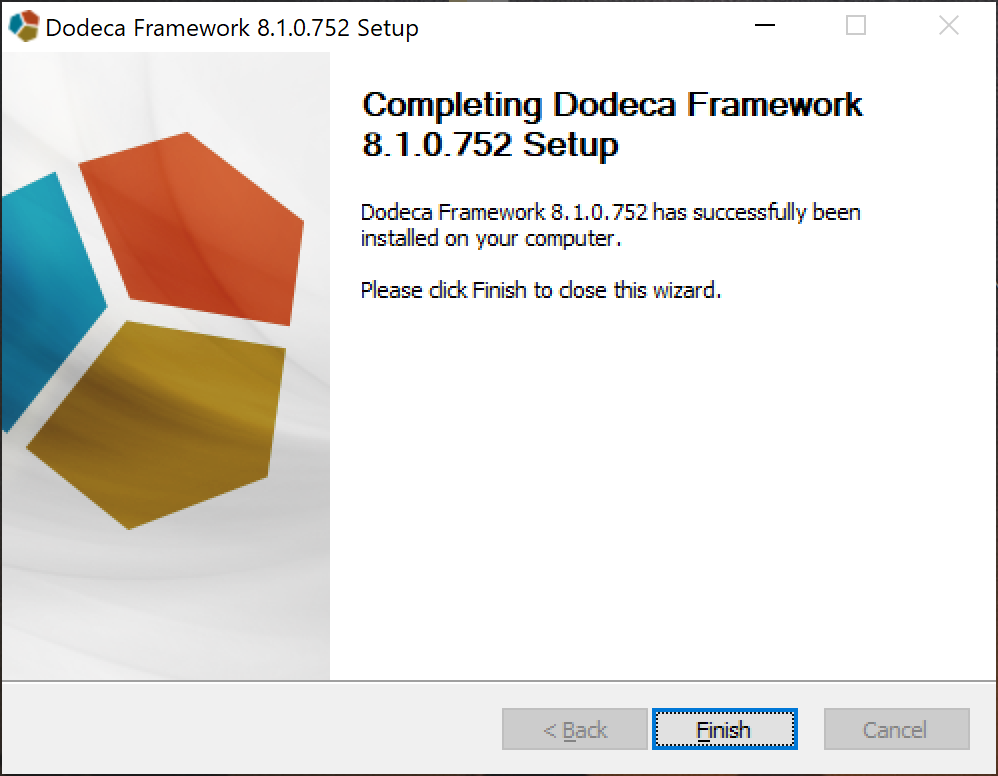
Once the install is complete, your computer will have the following directory structure installed at the location you specified.
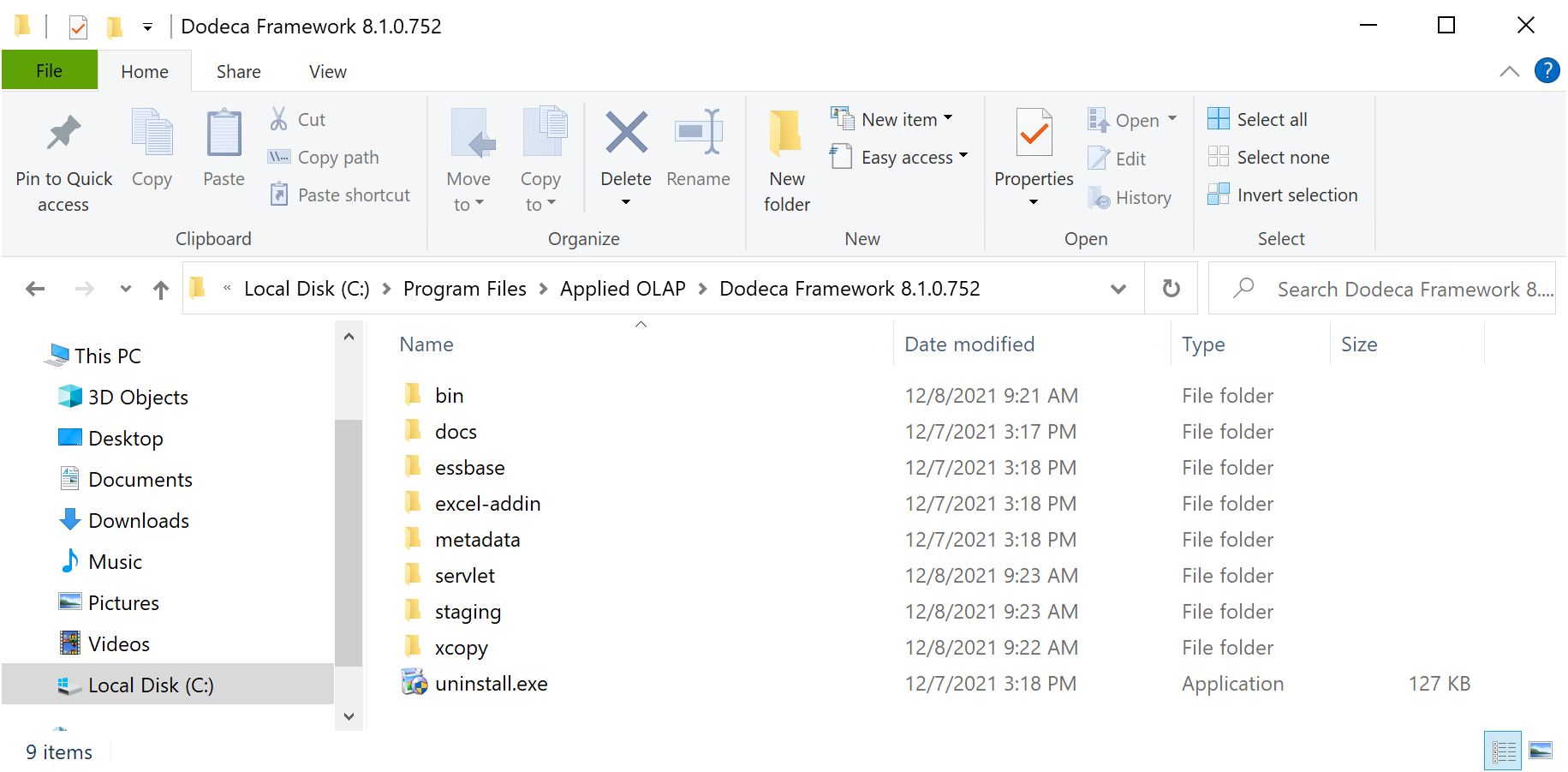
*The directories installed include:
- \bin\Dodeca
- Dodeca client intended for usage by application developers.
- \bin\Bootstrapper
- .NET Runtime installation components.
- \docs
- Developer documentation.
- \essbase
- The Dodeca-Essbase servlets that provide Essbase Connectivity in Dodeca.
- \excel-addin
- The files needed for running VBA with the excel-addin.
- \metadata
- Sample application metadata.
- \servlet
- The original servlet compiled by Applied OLAP that can be used to refresh your staging directory to its original, as-shipped, state.
- \staging
- The contents of the dodeca.war file distributed into its component directory structures. You will use this directory to modify and 'stage' your WAR file.
- \xcopy
- The files needed to run an xcopy deployment of Dodeca.