November 8, 2010
This version uses SpreadsheetGear 2010 (6.0.3.158) and NetAdvantage 2010, Volume 2 (10.2.20102.1004).
The release notes for this build contain the following sections:
Comments
Essbase Send Tool
Relational Reporting
Selector Lists
Selectors
View Selector Tree
View Selector Explorer Bar and View Selector Tree
Workbook Script Editor
Workbook Scripting
Comments
- Fixed Issue: When multiple sheets contain comment ranges, and a comment range’s LoadPolicy is set to LoadAllOnBuild, an exception similar to the following is thrown:
Unable to build the view. Error setting up comments. WorkbookViewControlImplementation.GetGenericRange failed. "'MySheet!Comments.Range.2" is not a valid range name or reference for sheet "MyOtherSheet". (#882)
- Fixed Issue: Comments fail to load when the view is rebuilt and the comment range is not configured as sequential. (#888)
Essbase Send Tool
- Fixed Issue: When multiple sheets contain send ranges, the Send tool may inaccurately detect a change or not detect a change when a value within a send range is modified. This results in the user not being prompted when they should be or being prompted when they should not be on a build, refresh, Essbase operation, or view close. (#883)
Relational Reporting
- Excel Outlining — Group Header and Footer Rows
Added support for defining the number of rows that remain visible above and below the detail rows (or the next level of grouping) when an Excel group is collapsed. The RowSortAndGroupByInfo’s ExcelOutlineHeaderRowCount and ExcelOutlineFooterRowCount settings control the number of rows within the GroupTemplateSheetRangeName that are excluded from each Excel group. (#871)
By way of example, the Sample application’s Sales Order Details (Group by Product, Group by Sales Person) view is configured to exclude the first row and the last eight rows in the ProductRange from each Excel group that represents the sales for a product.
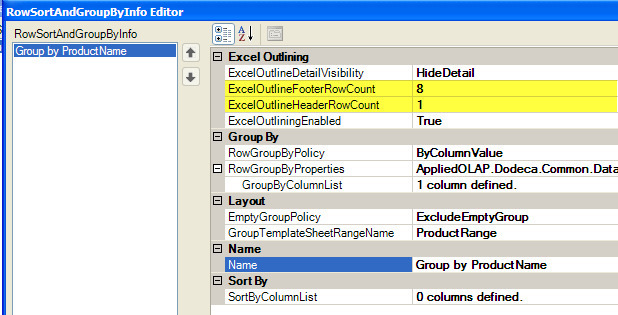
In the Excel template, the ProductRange contains a row for each Special Offer type that sums the Line Total values for the rows assigned the respective type. With the ExcelOutlineFooterRowCount set to 8, these rows remain visible when an Excel group is collapsed. With the ExcelOutlineHeaderRowCount set to 1, the first row of the ProductRange also remains visible.
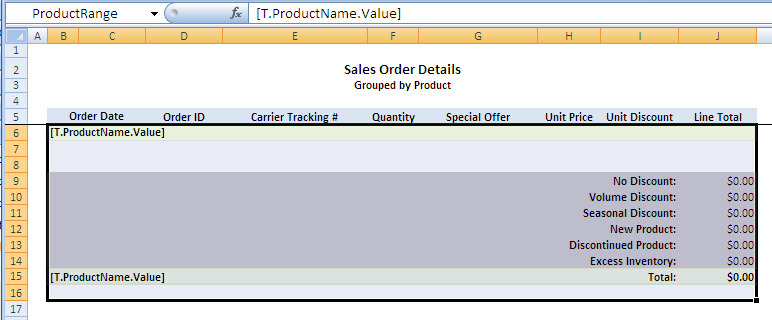
The screenshot below shows a portion of the view in Dodeca.
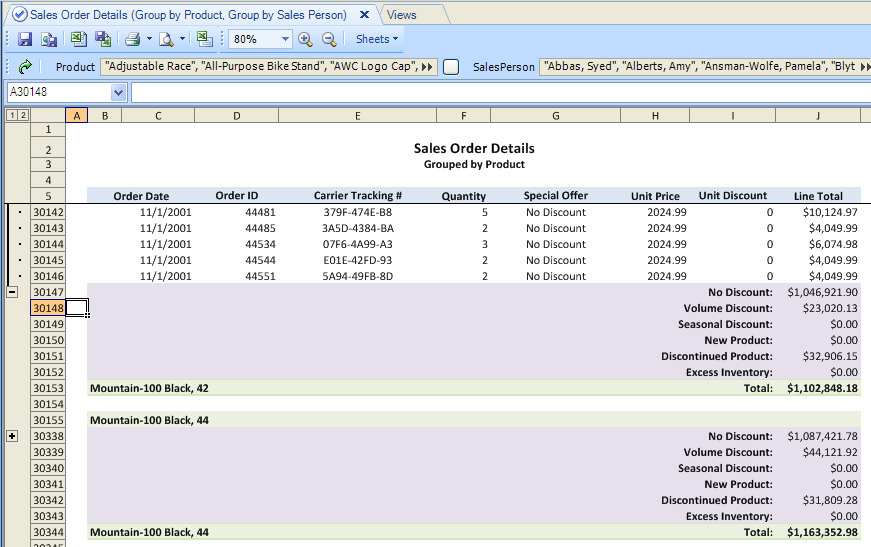
Selector Lists
- Changed the default SelectionTextMaxCharacters value to 60. This property controls the maximum number of characters that are displayed in the selector tool for the treeview and listbox selectors. Previously, the default value was --1, which indicates no maximum is enforced. When a view configures a selector to allow the user to select multiple items, the selection text can easily exceed the width of the toolbar, which prevents the user from being able to open the selector control. This value can be changed as appropriate. (#886)
Selectors
- Fixed Issue — When a selector was configured as optional and the selector cache contained "last used items" for the selector, the cache was not cleared when the user cleared the selected items and rebuilt the view. This resulted in the previously selected item(s) being used as the default selection the next time the view was opened. (#875)
View Selector Tree
- Fixed Issue: When the tree is refreshed by clicking the Refresh option on the context menu, the following error is displayed: "The ActiveNode can only be set to a node that belongs to this control." This issue was introduced with version 5.0.0.2267 with the upgrade from NetAdvantage 2008, Volume 3 to NetAdvantage 2010, Volume 1. (#881)
View Selector Explorer Bar and View Selector Tree
- Import Excel Template View Selector Context Menu Option
Added the ability to import a view’s Excel template directly from the view selector. When the ViewSelectorProperties AllowImportExcelTemplate setting is True, an "Import Excel Template" item is displayed on the context menu if the view is assigned an Excel template binary artifact. This menu item is only displayed for an Excel, a SQL Excel, or an Excel Essbase view. (#872)
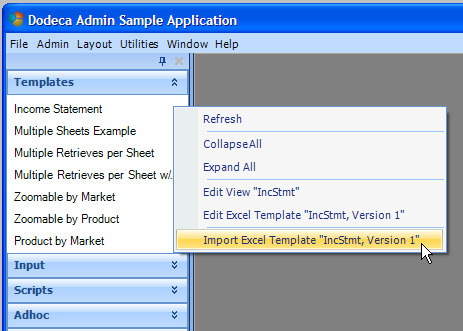
This capability is supported for both the ViewSelectorExplorerBar and the ViewSelectorTree. It is intended for use with an Admin application as a way to quickly update a view’s Excel template binary artifact directly from the view selector. By default, the setting is False to avoid unintentionally exposing this capability to end users.
To enable this capability for your ADMIN application, you must set the view selector’s AllowImportExcelTemplate setting to True.
Workbook Script Debugger
- Fixed Issue: When a workbook script is saved from the Workbook Script Debugger (and then not subsequently saved from the Workbook Script Metadata Editor), the workbook script metadata causes the Import Metadata from Local Zip File utility to fail when importing into an Oracle database with the following error: Unable to process BinaryArtifactUpdateInsert request. SOAP Fault (1000001): ORA-01400: cannot insert NULL into ("DODECA"."BINARY_ARTIFACTS"."ARTIFACT_TYPE"). (#887)
Workbook Script Editor
- Fixed Issue: In Version 5.2.0.2398, the Workbook Script Editor was modified to set the default procedure name for an event link when the Procedure Name is empty and the cell is activated. The default name is "On<event link name>". (Refer to #868.) The new functionality came with an unintended feature (i.e. bug), which results in being prompted whether to create the procedure with the default name after another procedure is selected from the dropdown list of existing procedures. (#874)
Workbook Scripting
- New Overload: SetHyperlink method "Custom" overload, which supports the ability to associate a non-Excel supported hyperlink with a cell, a range, or each cell within a range. The overload can be used in conjunction with the FollowHyperlink event link to execute a procedure when the hyperlink is clicked. (#869)
- New EventLink: FollowHyperlink event link is intended for use with hyperlinks that are added using the SetHyperlink method "Custom" overload. (#884)
When the event is raised, the cell that contains the clicked hyperlink is not yet the active cell. The @EPVal() function can be used within the context of the event to access the event properties, which include the following:
- RangeAddress — The address of the range that the hyperlink is attached to. For example, @EPVal(RangeAddress) returns the cell or range address that contains the clicked hyperlink.
- Address — When the hyperlink represents a web address, email, or existing file, this property contains the associated address. This property is not applicable to a custom hyperlink.
- SubAddress — When the hyperlink represents an existing file or range within the same workbook, this property contains the bookmark in the linked file or the address within the same workbook. This property is not applicable to a custom hyperlink.
- EmailSubject — When the hyperlink represents an email address, this property contains the subject of the email, if defined. This property is not applicable to a custom hyperlink.
- New Function: @Tenant() function returns the current tenant key. (#885)