Table of Contents
The Dodeca Excel Add-In for Essbase is a VSTO (Visual Studio Tools for Office) deployment, which must be signed with a code-signing certificate in order to be installed on an end-user machine. Signing of the VSTO deployment is accomplished via the ClickOnce Prep Utility, which is provided as part of the the Dodeca Framework.
When generating the Dodeca Excel Add-In deployment package, the certificate used to sign the deployment is governed by the following settings:
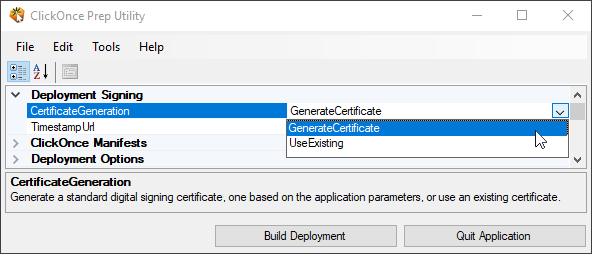
A VSTO deployment is considered fully trusted and can be installed silently
and without user interaction only when the certificate used to sign the
deployment is present in the Trusted Publishers key store and the root
certification authority (CA) is present in the Trusted Root Certification Authorities
key store. For a self-signed certificate, such as those generated by the
ClickOnce Prep Utility, this means that the generated certificate must be
present in both the Trusted Publishers and Trusted Root Certification Authorities
key stores.
In most cases, when the deployment is not considered fully trusted, an end-user will be prompted that the publisher cannot be verified and be permitted to proceed with the installation:
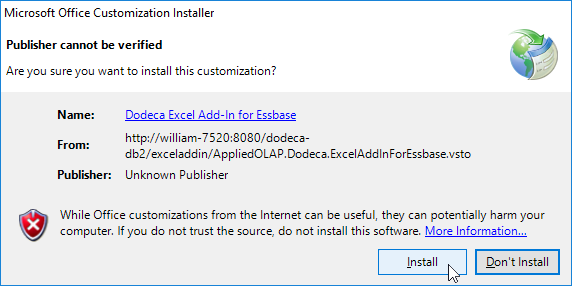
In some cases, however, depending on the .NET and Office security policies utilized within an organization, the deployment may need to be fully trusted, regardless of whether user interaction to complete the installation is acceptable. In these cases, the installation will fail unless the deployment is fully trusted.
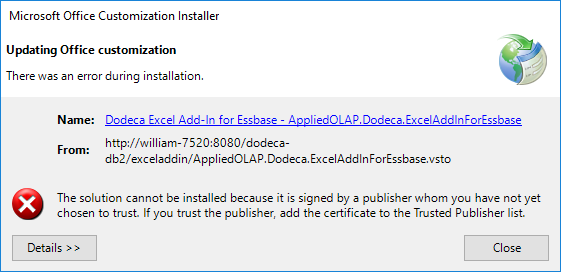
If a fully silent installation without user interaction is required, the deployment must be trusted, regardless of applied security policies.