Table of Contents
The Dodeca Excel Add-in for Essbase has two primary deployment mechanisms:
ClickOnce for VSTO and what is termed an XCopy deployment,
whereby the deployment files are copied to the end-user machine and registered
into Excel via a Windows Installer package (MSI) or executable installer.
This document will detail the XCopy deployment mechanism via a Windows
Installer (MSI) package.
The XCopy deployment mechanism provided for the Dodeca Excel Add-In for
Essbase represents a traditional software installation, whereby the software
package and updates to that package are installed either directly by
end-users, by package advertisement, or via an administrative process provided
by a software management console like Microsoft’s
System Center Configuration Manager (SCCM).
A Windows Installer package (MSI) for the Dodeca Excel Add-In for Essbase is
provided as part of the Dodeca Framework. When a deployment is built using
the ClickOne Prep Utility, a Windows Installer package is generated with
the contents of that deployment in a location similar to the following:
C:\Program Files\Applied OLAP\Dodeca Framework 8.0.0.0000\xcopy\exceladdin\ windowsinstaller\DodecaExcelAddInForEssbase.8.0.0.0000.msi
The generated Windows Installer package can be signed with the same certificate used to sign the deployment, signed manually after the fact using a trusted certificate within an organization, or distributed unsigned. Whether the certificate used to sign the deployment will be used to sign the installation package is governed by the following settings:
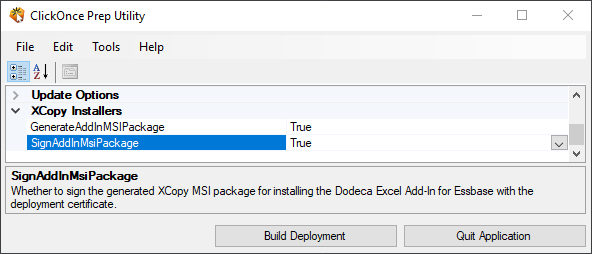
If a per-user installation, which refers to an installation targeting a single
end-user account, is desired, the provided dual-purpose installation package
needs only be run as the end-user. If an installation path other than the
default install location is required for the installation, an INSTALLFOLDER
accessible to and writable by the end-user may be passed to msiexec
or configured in the software management console of choice.
Example Per-User Installation via msiexec:
msiexec.exe /i "DodecaExcelAddInForEssbase.8.0.0.0000.msi"
If the per-user installation is intended to require no user interaction upon the subsequent launch of Excel, the deployment will need to be trusted according to the procedure described in the section titled Trusting VSTO Deployment Certificates.
If a per-machine installation, which refers to an installation targeting every
end-user account on a target machine, is desired, the provided dual-purpose
installation package needs to be executed in ALLUSERS=1 configuration under
an account with administrative privilege. If an installation path other than
the default install location is required for the installation, an
INSTALLFOLDER accessible to end-users may be passed to msiexec or
configured in the software management console of choice.
Example Per-Machine Installation via msiexec:
msiexec.exe /i "DodecaExcelAddInForEssbase.8.0.0.0000.msi" ALLUSERS=1
If the per-machine installation is intended to require no user interaction upon the subsequent launch of Excel by individual users, the deployment will need to be trusted according to the procedure described in the section titled Trusting VSTO Deployment Certificates.