December 12, 2018
The supported versions of Excel include the following: Excel 2010, Excel 2013, and Excel 2016. Although not explicitly supported, there are currently no known issues when using the add-in with Excel 2007.
The supported versions of Essbase include 9.3.0 and higher.
This release contains the following changes:
Fixed Issue: When a calculation script contains a member, whose name includes an accented character, running the calculation from the Essbase Calculations dialog results in an error.
Using this script as an example…
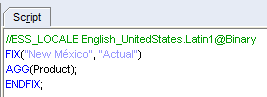
…the error message is the following: The calculation “Calc_Enc” failed. Error parsing formula for [FIX STTATEMENT] (line 1): Invalid object type. Or, an unknown member in function error will be indicated when the member is used, for example, in the @Child function. #2113
- In the 7.6.0.6549 release, the ability to execute an EIS drill-through report on multiple data cells was introduced. The Linked Objects Browser dialog can be opened for multiple data cells by selecting the cells, and then clicking the Linked Objects Browser button in the ribbon. In the 7.6.1 release, the dialog can also be opened by clicking the Zoom In button after selecting a one or more data cells. #2103
- When the entire worksheet is selected (and potentially when entire rows or entire columns are selected) as the retrieve range, the following error is encountered: Unable to perform Essbase Retrieve operation. Not enough storage is available to complete this operation. (Exception from HRESULT: 0x8007000E E_OUTOFMEMORY)) #2040
When connections to the metadata and/or Dodeca Essbase services require TLS 1.1 or 1.2, either due to the configuration of the application server or client machine security requirements, an exception similar to the following would occur:
The Dodeca license could not be validated. Unable to write or send LicenseInfo request. The request was aborted: Could not create SSL/TLS secure channel.
TLS 1.1 and 1.2 are not generally supported by solutions targeting .NET Framework versions lower than .NET 4.5. Due to security vulnerabilities present in older versions of the TLS protocols used for SSL communication, explicit support for these protocols has been added to the product, provided that client machines have the .NET Framework version 4.5 or higher installed. #2105
- In conjunction with the Styles functionality introduced in 7.6.0.6549, added support for EssVSetSheetOption, EssVGetSheetOption, and VBA retrieve-related operations. #2078
- Fixed Issue: When Use Styles is enabled, the following error is encountered when retrieving a range with AZ as the last column: Index was outside the bounds of the array. #2082
- Fixed Issue: When Use Styles is enabled, the number formats are not retained for a standard retrieve operation. #2083
- Fixed Issue: In the Styles tab of the Essbase Options task pane, clicking the button portion of the Font Color, Fill Color, or Border Color tool does not apply the last selected color. And, the color displayed by the tool’s image does not reflect the last selected color. #2090
- Fixed Issue: In the Styles tab of the Essbase Options task pane, when using drag and drop to move a style to change the precedence, and the mouse is dragged over the “Member Cells” or “Data Cells” row, the following error is encountered: Object reference not set to the instance of an object. #2091
Fixed Issue: A style is not applied to a qualifying cell for certain layouts. For example, in the screenshot below, Qtr1 font should be displayed as blue. #2122
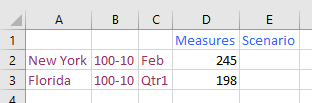
Enhancement: Support has been added for specifying a configuration file during installation via a custom public property, CONFIG. #2108
An example usage for a silent, per-user installation with a specified configuration might look like the following:
msiexec.exe DodecaExcelAddInForEssbase.$\{smartclient.version}.msi /quiet CONFIG=AppliedOLAP.Dodeca.ExcelAddInForEssbase.dll.config