Excel Add-In Version 7.1.1
July 12, 2016 - Build 5531
The supported versions of Excel include the following: Excel 2010, Excel 2013, and Excel 2016. Although not explicitly supported, there are currently no known issues when using the add-in with Excel 2007.
The supported versions of Essbase include 9.3.0 and higher.
The release notes for this version contain the following sections:
-
Configuration
-
Spreadsheet Toolkit
-
Status Bar
Configuration
Added configuration settings to control whether a warning message is displayed at startup when the license is invalid and when a non-enabled user is detected, and if displayed, the warning message text. These settings are configured in the AppliedOLAP.Dodeca.ExcelAddInForEssbase.dll.config.deploy file.
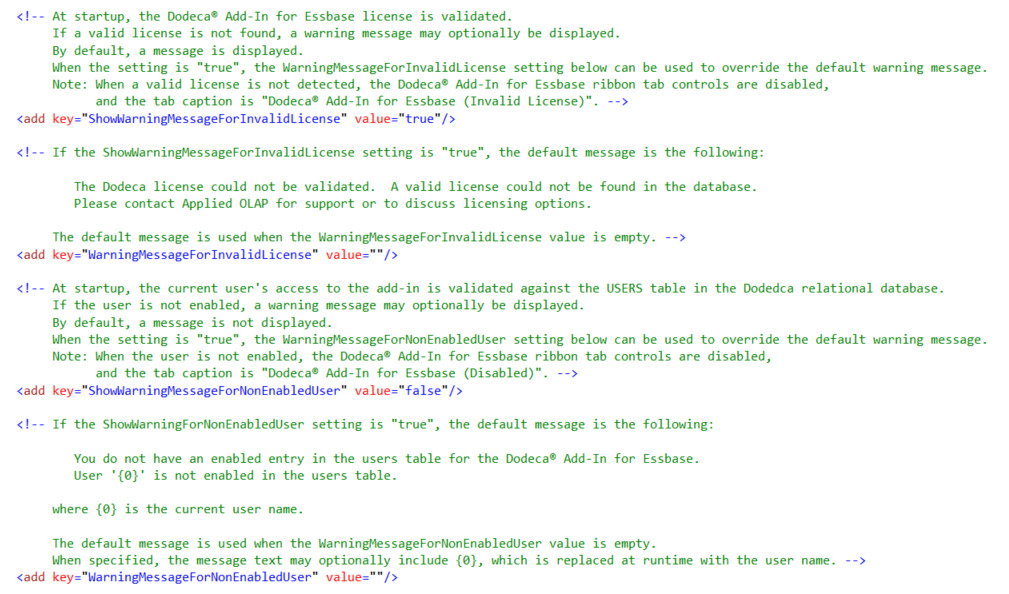
Spreadsheet Toolkit
-
EssVConnect and EssMenuVConnect Functions – When either of these functions is called with a null or empty userName or password argument, the Sign On dialog is automatically opened to allow the user to provide the credentials. Previously, only the User Name and Password fields were displayed on the dialog. Beginning with this release, the Essbase Server field is also displayed under the following conditions:
-
When the name of an Essbase server is specified for the server argument, the Essbase Server field displays the server name, and cannot be changed by the user.
-
When a null or empty server argument is specified AND the add-in configuration associates Essbase servers with the dodeca-essbase service.
For example, if the AppliedOLAP.Dodeca.ExcelAddInForEssbase.dll.config.deploy contains the following:
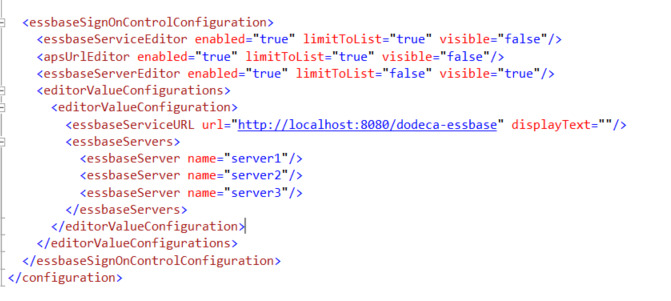
And, the function call specifies a null or empty server argument value, the Sign On dialog presents the list of essbaseServer names as defined in the configuration.
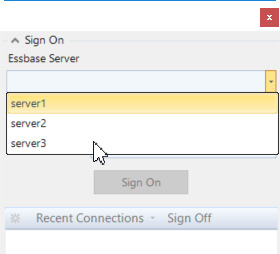
When only one essbaseServer is specified in the cefiguration, the server is automatically selected and the dropdown arrow is not visible.
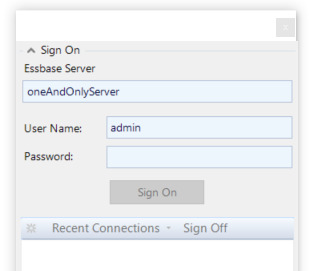
When the server argument is null or empty, and no Essbase server names are configured, the Essbase Server field is not displayed on the dialog, and the default server(s) (as defined in the dodeca-essbase.properties file) are used. #1499
-