Excel Add-In Version 7.0.0
May 27, 2016 - Build 5479
Welcome to the Dodeca Excel Add-In for Essbase.
Designed as a drop in replacement for the Oracle Essbase Spreadsheet Add-In (a.k.a. the Classic Add-In), the Dodeca Excel Add-In for Essbase is built using the latest technology and provides a more current and enhanced user-interface, yet maintains a consistency and familiarity that allows experienced Classic Add-In users to transition easily with no training.
The supported versions of Excel include the following: Excel 2010, Excel 2013, and Excel 2016. Although not explicitly supported, there are currently no known issues when using the add-in with Excel 2007.
The supported versions of Essbase include 9.3.0 and higher.
This release contains the following change:
-
Fixed Issue: The Member Selection dialog’s Dimension dropdown list contains multiple occurrences of the dimension names. This issue was introduced in a previous release. #1468
-
Fixed Issue: When the Suppress Missing ribbon checkbox is changed by the user from checked to unchecked, the Retain Formulas checkbox remains disabled. #1471
-
For consistency with the Classic Essbase Add-In, trailing blanks are no longer removed from cell values when performing an Essbase operation. Any value intended to represent a member within the retrieve range which contains one or more trailing blanks will now be treated as unknown member. #1463
-
For consistency with the Classic Essbase Add-In, modified the behavior such that when Linked Object Browsing is disabled and a data cell is double-clicked, a retrieve is performed. #1459
-
EssMenuVKeepOnly and EssMenuVRemoveOnly – When multiple member cells are selected, the “Member [] is out of place” error is returned by the server. #1446
-
Linked Reporting Objects
Linked Object Browsing allows LROs to be attached, edited, deleted, and viewed by double-clicking a data cell. The mode is enabled from the Global tab of the Essbase Options task pane.
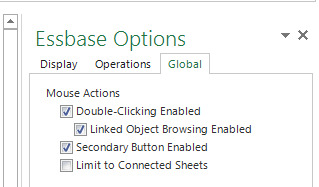
Caveats:
-
Due to an issue in the Java API, when attaching a file, any blanks in the filename will be replaced with an underscore and then assigned as the LRO name.
-
EIS Drill-through report customization is not supported.
-
Viewing linked partition data is not supported.
-
By default, the Linked Object Browsing Enabled option is not presented in the task pane. To make this option available, set the showInTaskPane attribute to “true” in the configuration XML file prior to deployment.
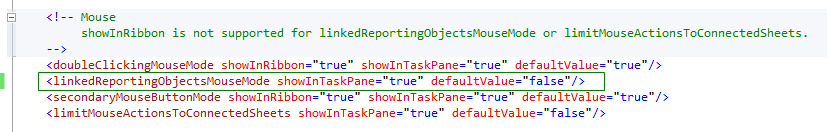
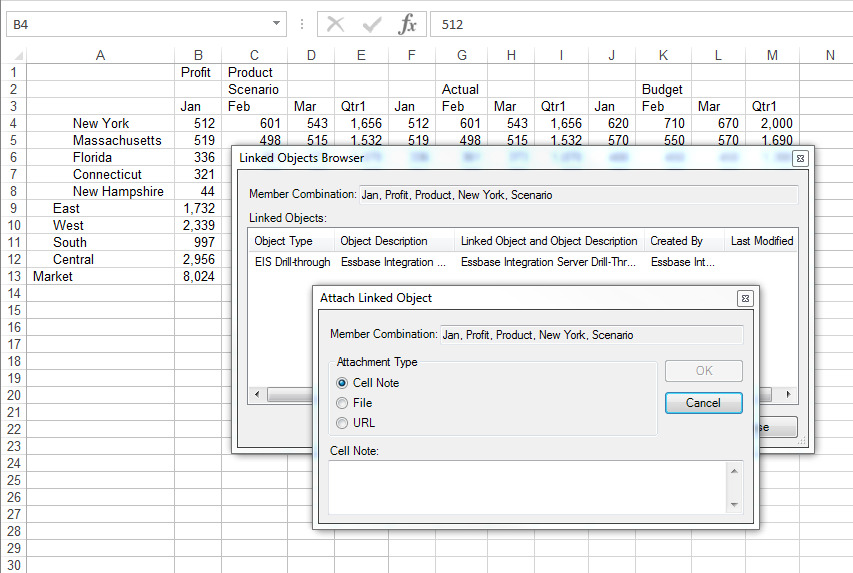
This release contains the following fixes:
-
When the server name associated with an Essbase connection contains a forward slash, attempting to connect to the database from the Recent dropdown on the ribbon results in an error. #1440
Administrator Features
-
Ability to customize which Essbase options are presented on the ribbon and which are presented in the Essbase Options task pane.
-
Configurable Essbase credential inactivity timeout period.
-
User management, which is performed using the User Manager in the Dodeca Smart Client. Information about each Dodeca add-in user is captured and retained in the Dodeca relational database repository in the USERS table. An entry is automatically created for each new add-in user. The ability to manage add-in users provides the following capabilities:
-
Track and monitor users and their actions, including the first time, the last time, and the number of times a given user has started an instance of Excel for which the add-in is activated. User-specific information also includes the last workstation ID, client version, launch mode, processor, as well as the IP address, OS, memory, client type, and the IE, .NET, Excel, and VSTO versions.
-
Prevent a user from accessing the add-in by disabling the user for the add-in. When a user who has been disabled starts Excel, a message box is displayed to inform the user, and all the controls on the Dodeca Add-In for Essbase tab are disabled.
-
Monitor the number of active Dodeca add-in users relative to the number of licensed users.
-
User Features
-
Easy Essbase connections by selecting a database from a navigable hierarchy of applications and databases presented in a docked task pane, or by selecting a connection from a ribbon dropdown list of recent connections.
-
Standard Essbase ad hoc operations, including retrieve, zoom in, zoom out, remove only, keep only, and pivot from the ribbon or from a shortcut menu.
-
Flash back and flash forward across multiple operations by stepping back or forward an operation at a time or by selecting a specific operation from a history of operations.
-
Easy access to common Essbase options on the ribbon and to all Essbase options in a docked task pane.
-
Ability to save and restore Essbase options.
-
Easy Essbase query validation by way of a list of Unknown Members presented in a docked task pane. Optionally presents only the unknown members for the active worksheet, or for all worksheets. Single click an item from the list to quickly activate the cell that contains the unknown member.
-
Member Information dialog, which presents member settings, user-defined attributes (UDAs), aliases, attributes, and formulas for the selected member.
-
Member Selection dialog that is practically identical to the Classic Add-In version.
-
Up-to-date context-sensitive status information presented in a docked task pane, including connection status for the active worksheet and Essbase operation progress.