Dodeca Version 8.1.1
March 11, 2022 - Build 72
This version of the Dodeca uses the .NET Framework, version 4.7.2 and higher on the desktop. The components used in this version of Dodeca are SpreadsheetGear 2017 (8.6.7.102), NetAdvantage 2020, Volume 2 (20.2.30), Aspose.Cells 19.5.0, Syncfusion Essential Studio 19.2.0.44, GdPicture.NET 14.1.0.112, and Xceed Zip 3.6.7363.15420.
This version of Dodeca has two server-side services that run inside a Java Application Server. The Dodeca service is supported and tested on Java 1.8. The Dodeca-Essbase service for all Essbase versions prior to, and including, Essbase 11.1.1.3 are supported and tested on Java 1.5. The Dodeca-Essbase service for all Essbase versions 11.1.1.4 and higher is supported and tested on Java 1.6. Both services are known to run on Java 1.7, 1.8, 1.9, and 1.10.
The release notes for this version contain the following sections:
Application
-
Fixed Issue: When an application does not have a view selector, the following error occurs when the default view is opening or, similarly, when the user attempts to open a metadata editor: Unable to add the view window to the workspace. Index was out of range. Must be non-negative and less than the size of the collection. Parameter name: index #3108
Commentary
-
In 8.0.0.569, the comment functionality changed in the way that a given cell in a comment range behaves when the underlying comment retrieval for the cell returns no related comments. In earlier versions of Dodeca, the cells in a comment range were not cleared before newly retrieved comments were placed into the sheet. While this is not the expected behavior, and could potentially result in a comment appearing on the sheet that was retained from a different combination of key/value pairs, there may also be existing applications that rely on this behavior.
To allow for both scenarios, a new property,
ClearCellsOnRefresh, has been added for a CommentRange, and controls whether existing cell values are retained when comments are written to the worksheet. By default, the value is true. #3106
Essbase Views
-
Fixed Issue: When an EssbaseAdhocView is configured with
AutoBuildOnOpenset to True and theEssbaseConnectionIDis set to a connection ID, if the user cancels the initial login prompt, the view’s grid is not displayed and the tools are disabled. #3099 -
Fixed Issue: When an ExcelEssbaseView is configured with
DataSetRangesand theAutoBuildOnOpenproperty is True, the controls in the view window are not fully rendered until the build is completed. This issue was introduced in 8.0.0.569 #3104
Excel Behavior
-
Fixed Issue: In limited cases, an Excel template, which contains freeze panes, multiple-level column groupings, and hidden rows/columns on a protected sheet, the groups cannot be expanded or collapsed. The warning, Operation cannot be performed on a protected worksheet, is displayed when the user attempts to do so. #3114
Metadata Dependency Explorer
-
Fixed Issue: The Metadata Dependency Explorer treats the
SQLPassthroughExecute.SQLConnectionIDworkbook script argument as aSQLPasshtroughDataSetdependency instead of aSQLConnection, and indicates that theSQLPasshtroughDataSetinstance does not exist. #3115
Selectors
-
Fixed Issue - In the EssbaseSelectorTreeView and SQLSelectorTreeView, when the selector control is configured to allow multiple selections, selecting the associated node in the tree from the search results by using the Select button or double-clicking the item in the list, the node is not always scrolled into the viewable area of the control. #3088
Toolbars Configuration Editor
-
The Toolbars Configuration Editor supports a new utility, Tool Configurations Report, which generates a text-based report that lists the custom tool configurations, detects and lists any custom tools without an assigned tool controller, and lists all configured standard tools. The custom tool assignments are stored in the
CustomToolControllersmodule. #3074The CUSTOM TOOLS section lists the configured custom tools. Each item includes the tool key, associated tool controller, tool arguments string, which is retained as the tool’s
Tagproperty value, and the toolbars configurations that contain the tool.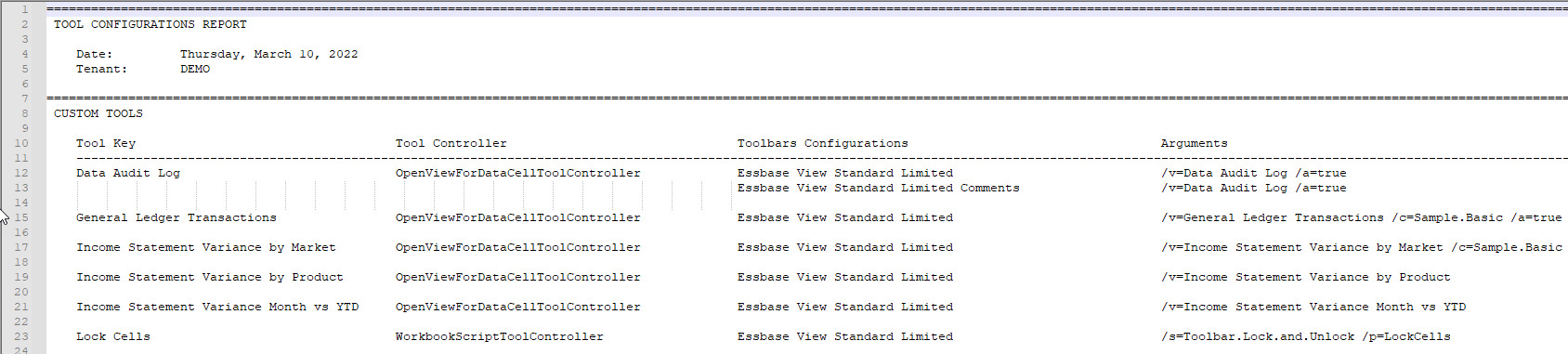
The CUSTOM TOOLS WITH NO ASSIGNED TOOL CONTROLLER section lists the configured custom tools (i.e. a non-standard tool with a non-null
Tagproperty value), which are not assigned a tool controller. This typically occurs when theCustomToolControllersmodule is inadvertently overwritten during a metadata import with a version that does not contain all of the tool controller assignments.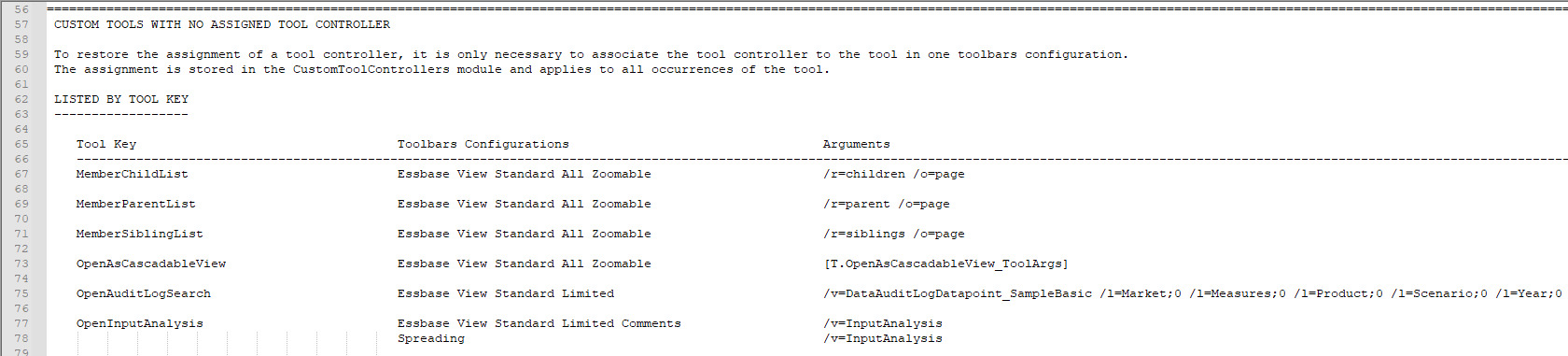
The CONFIGURED STANDARD TOOLS section lists the standard tools, which have been configured with tool argument values. Some standard tools, such as Build and EssbaseZoomIn, support tool arguments, which allow for controlling some aspects of the behavior. The
CustomToolControllersmodule is not used for standard tools.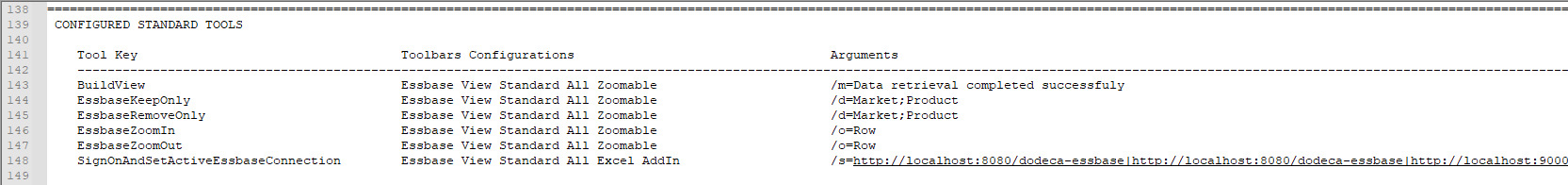
Workbook Script Debugger
-
Fixed Issue - In the Workbook Script Debugger, when the view is covered, the Save As Excel and Open In Excel tools are disabled. #3105
Workbook Script Editor
-
Fixed Issue: In the Workbook Script Formula Editor, when typing the "@" symbol before a word that does not correspond to a workbook script function, the control can throw an unhandled exception. #3080
Workbook Scripting
-
Fixed Issue: When a toolbar tool is configured with the WorkbookScriptToolController, and the associated workbook script references another workbook script, the following error occurs: Unable to initialize tool controller. The specified Workbook Script does not exist. This issue was introduced in 8.1.0.1304. #3103
-
Fixed Issue with
CallWebServicemethod: With theRESTRequestoverload, the RequestTimeout argument’s default value of 0 results in a timeout of 100 seconds being applied rather than an unlimited timeout. #3113