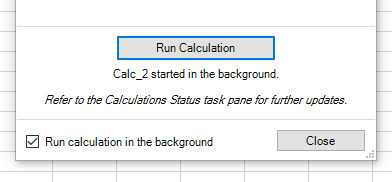Excel Add-In Version 7.2.2
April 12, 2017 - Build 5869
The supported versions of Excel include the following: Excel 2010, Excel 2013, and Excel 2016. Although not explicitly supported, there are currently no known issues when using the add-in with Excel 2007.
The supported versions of Essbase include 9.3.0 and higher.
This version contains the following:
-
Fixed Issue: When performing an Essbase retrieve, data is not returned for a cell that contains a formula which resolves to a member name. This issue was introduced in version 7.2.1.5854.
While this issue has been fixed, please note that for a cell formula that resolves to a numeric member name, the resolved value must contain a single quote as the first character. For example, =”’”&A6, where A6 contains the numeric member name. #1761
-
Connect to Essbase – Two changes are included with this release related to the Sign Off button on the Connect to Essbase task pane control.
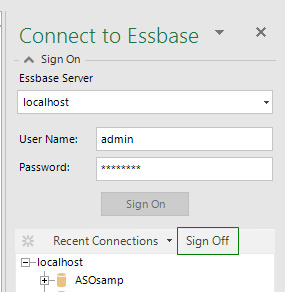
The Sign Off button is used to clear the server/application/database hierarchy, and to clear the Password field. As with previous releases, the hierarchy items are retained in a local cache for the duration of the Excel session. This approach prevents the client from sending a request to the server to obtain, for example, all the databases for a given application each time the application is expanded. But, if a database is added to the application, then the user has been required to exit and restart Excel in order to see the new database in the hierarchy. To address this, the Sign Off logic has been changed to clear the local cache, and after signing back on, allows the user to see any changes to the server/application/database hierarchy. #1762
The other change addresses an issue with the Sign Off button. Prior to this release, after signing off, a user is still able to automatically connect to a recent connection from the ribbon dropdown menu. #1763
-
Essbase Calculations dialog – When a calculation is run in the background, the “<calculation> started in the background.” message is displayed along with a note referring the user to the Essbase Calculations Status task pane for further updates. In the previous release, the “<calculation> started message was only displayed for a calculation run in the foreground. #1765