Dodeca Version 7.4.0
December 6, 2017 - Build 6210
This version of the Dodeca Framework uses the .NET Framework, version 2.0, Service Pack 1 and higher on the desktop. The components used in this version of Dodeca are SpreadsheetGear 2017 (8.0.67.102), NetAdvantage 2011, Volume 1 (11.1.20111.2042), Aspose.Cells 17.1.0.0, Syncfusion Essential Studio 13.4.0.63, and GdPicture.NET 11.0.6.
This version of Dodeca has two server-side services that run inside a Java Application Server. The Dodeca service is supported and tested on Java 1.6. The Dodeca-Essbase service for all Essbase versions prior to, and including, Essbase 11.1.1.3 are supported and tested on Java 1.5. The Dodeca-Essbase service for all Essbase versions 11.1.1.4 and higher are supported and tested on Java 1.6. Both services are known to run on Java 1.7, although extensive testing has not been performed on that Java version.
The release notes for this version contain the following sections:
Authentication Services
-
Fixed Issue: LDAPUserRolesFromGroupNames – Starting with version 7.3.0.6125, the specified BaseDomainName is trimmed from roles returned by the LDAP Authentication Services, which could break existing HierarchyToRoleMappings. In order to accommodate this change, all role-based LDAP evaluations have been updated to support both mapping styles. #1864
Essbase MDX View Type
The new Essbase MDX view type provides a simple approach to leveraging the MDX functionality within the framework in order to generate view content without the need for workbook scripting. The MDX query can either be specified using the MdxQueryID property, which refers to a query defined using the Essbase Script Editor, or as the actual query using the MdxQueryString property. The other view properties that are used to control the query results are the same as those supported for the EssbaseMdxQuery workbook script method. Refer to the Workbook Script – Essbase MDX, 6.3.0 section, for additional information.
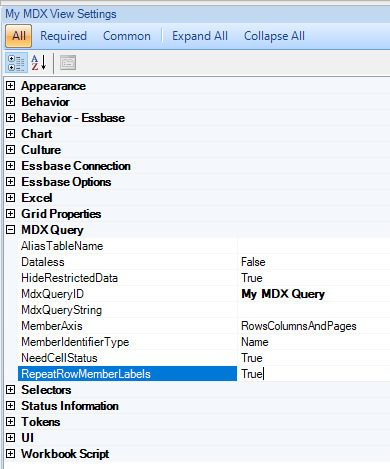
Essbase Scripts Metadata Editor
-
Fixed Issue: The AliasTable property was not honored when testing the MDX QueryType. Instead, "Default" was used when the UseAliases property was set to True. #1886
-
Improvements have been made in the following areas: Argument tracking capabilities of the context-sensitive completion hints, Report Script extraction command syntax processing, and MDX multi-line comment recognition.
Essbase Selectors
-
Fixed Issue: EssbaseMdxQuery Selector List – When an Essbase Script was specified via the MdxScriptID property, the MdxQuery property was used by the Selector List instead. #1866
OpenXML Document Support
-
Fixed Issue: In prior versions of Dodeca which utilize SpreadsheetGear 2012, Excel template binary artifacts created in some Office 365 versions cause views not to render with an error similar to the following: "Unable to open Excel file. Corrupt OpenXML document." #1887
This issue was resolved in Dodeca 7.3.0.6125. See the notes on SpreadsheetGear 2017 from the 7.3.0.6125 release for further details on the enhancements provided.
Outline Viewer
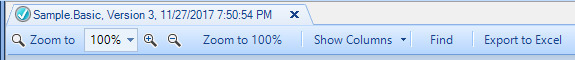
-
The tab of the Outline Viewer window now displays the Essbase connection ID, the extracted outline version, date, and time. #1882
-
Export to Excel – The new tool supports the ability to export the contents of the outline to an Excel file. #1885
-
Fixed Issue – The outline extraction processing on the server incorrectly executes and may place error messages into the log for an Essbase connection that is not set to extract the outline.
Unknown Members and Strict Mode
A new Essbase option, referred to as Strict Mode, controls whether or not Essbase operations are performed on the server when unknown members are detected. The operations include all retrieve-based operations and the send operation. When strict mode is turned on, the detection of an unknown member prevents the operation from being executed, and the existence of unknown members is reported in the client. When the Display Unknown Members option is also turned on, the unknown members are also presented. #1539
The Strict Mode option is particularly useful within the context of performing a send operation. It allows for the data to be corrected before another send is attempted, and ensures that all members are valid before any data is written to the database.
View Metadata Editor
-
Fixed issues with the Copy dialog related to label visibility and location, including the inappropriate display of fields when the view does not have an associated Excel template or workbook script. #1863
-
Fixed Issue: When the selected view is an uncommitted copy, which is flagged to copy the source view’s Excel template, the Preview and View Template Designer buttons are now disabled, since the view template does not exist until the copy is committed. #1863
Workbook Script Editor
-
Method Argument Value Dropdown Lists – Modified to show all the static argument options in the dropdown list to avoid the use of the scroll bar. #1875
Workbook Scripting Functions and Methods
-
Fixed Issue – An issue with the LastColumn function, which was introduced in version 7.3.0.6125 and caused some issues with existing workbook scripts, has been resolved and the function now works exactly as before. This function has never worked as intended when a range argument value is not specified. The function argument description has been modified to read as follows:
If an address is not specified, then the column count of the used range is returned. If the origin of the used range is not in column A, the returned value must be adjusted by the number of columns to the left of the first column of the used range in order to compute the actual last column. As an alternative to using the LastColumn function to obtain the last column of the used range, the new LastCell function can be used instead, such as
=COLUMN(LastCell()). -
New Functions – The FirstCell and LastCell functions return the address of the first and last cell, respectively, of the specified range, or used range if no range argument value is specified. #1874
Function Usage:@FCell([<Address>]) and @LCell([<Address>]) -
New Method Argument – The DeleteRange method has a new VisibleOnly argument, which supports the ability to only delete visible rows or columns. #1573
-
New Method – The Filter method supports Excel auto-filtering. The overloads include: FiltersOn, FiltersOff, Equals, InList, GreaterThan, LessThan, Between, TopX, TopXPercent, BottomX, BottomXPercent, and Clear. #1574
-
New Method – The RemoveDuplicates method is similar to the Excel Remove Duplicates tool. The method supports two overloads: Rows, which removes duplicate rows based on specified columns, and Columns, which removes duplicate columns based on specified rows. #1546
-
New Method – The Replace method finds and replaces a string within a range. #1564
-
New Method Arguments – The SaveWorkbookAsPDF method has two new arguments, Compliance, which controls whether the PDF should be PDF/A-1b compliant, and Optimization, which controls how the PDF should be optimized for size. Setting Compliance to "None" and Optimization to "MinimumSize" can reduce the size of the resulting document by up to 80%. #1867
-
New Function – The SheetName function returns the sheet name for the specified one-based sheet index argument, or the current sheet name if no sheet index argument value is specified. #1682
Function Usage:@SheetName([<SheetIndex>])