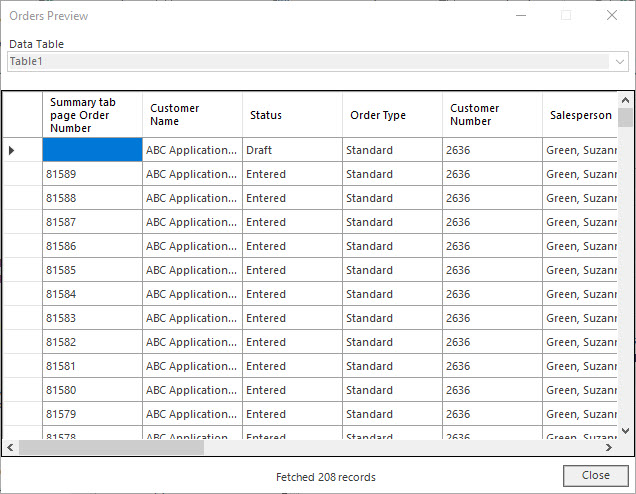Auraplayer Connector 1.0.0
October 31, 2024 - Version 1.0.0
AuraPlayer is an application that acts as a REST API middle-tier broker and provides the ability to simplify REST API operations. It can read standard REST API Swagger documentation, allow developers to choose the attributes used for input and the attibutes returned by the REST API, and has the ability to tailor each attribute in the response. For more information about AuraPlayer, contact them at www.auraplayer.com.
The AuraPlayer Connector is used to connect from the Dodeca client to an AuraPlayer server and return a Dataset containing the results of a REST API call. AuraPlayer server provides the ability to connect to many different types of sources including Oracle E-Business Suite, Oracle Cloud ERP, Oracle Cloud HCM, Oracle Integration Cloud, and Oracle ORDS databases via REST API’s. In future releases, this connector will be enabled for read/write operations.
Once the AuraPlayer Connector module has been imported into Dodeca, you can create a new AuraPlayer Connection and create a new AuraPLayer Dataset. Once the Dataset has been created, it can be used to retrieve data into a Universal Range in a Universal dataset.
Note: When the AuraPlayer Connector is imported for the first time, the Dodeca client must be restarted before the module can be used.
To use the AuraPlayer connector in a Universal View, follow these steps:
-
Create and configure an AuraPlayer connection.
-
Create an AuraPlayer DataSet that uses that connection.
-
Use the DataSet in a Universal Range in a Universal Excel View.
To create an AuraPlayer connector, select the New button in the Connections Editor dialog and select to create a new connection of Type AuraPlayerConnection.
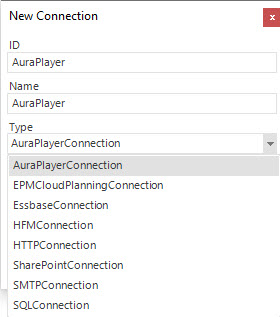
Configure the AuraPlayer connection with the relavant connection information as shown below.
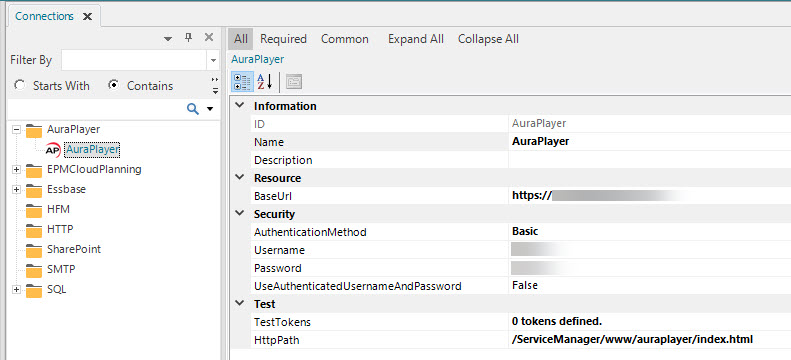
To create a DataSet using the new AuraPlayer connection, open the DataSets Editor and select the New button at the bottom to show the New choose to create a DataSet for use in a Universal View. Choose the ConnectorObjectTypeID AuraPlayerConnector and the AuraPlayer specific properties will be populated. The AuraPlayer Connector has the following properties:
-
Columns- Columns returned by the DataSet. -
ConnectionID- Connection to the given AuraPlayer server. -
DataSet- The ID of the DataSet defined on the AuraPlayer server. -
Parameters- Input parameters for the REST API call. Parameters may be tokenized.
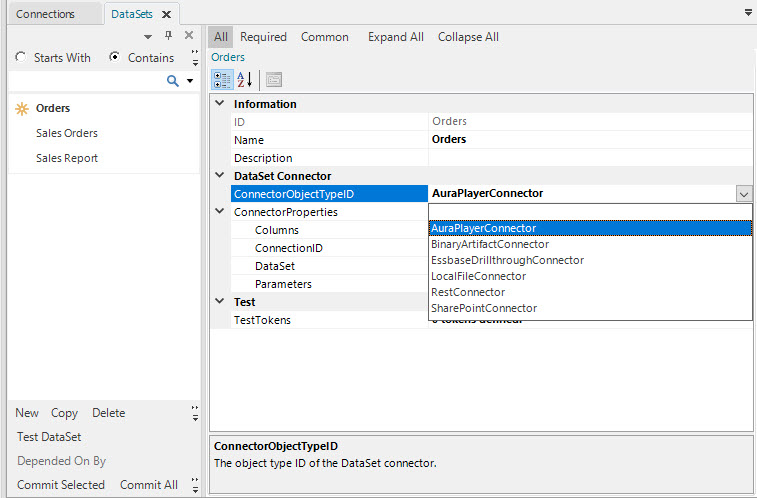
Next, set the ConnectionID` property to a valid AuraPlayer connection and the DataSet property dropdown will be populated.
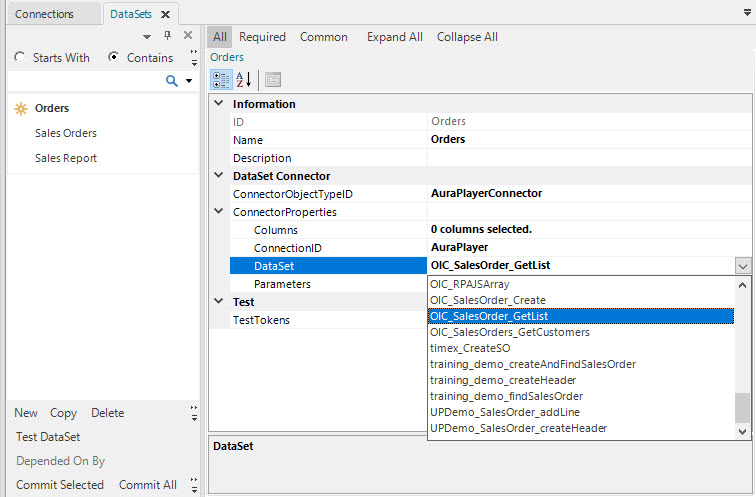
Choose a DataSet represent the columns returned by the DataSet., the `Columns and Parameters dropdowns will be populated. `Columns`
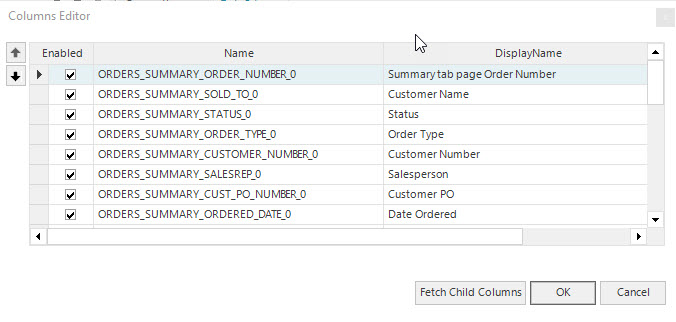
Parameters are input parameters for the REST API call. Parameters may be tokenized.
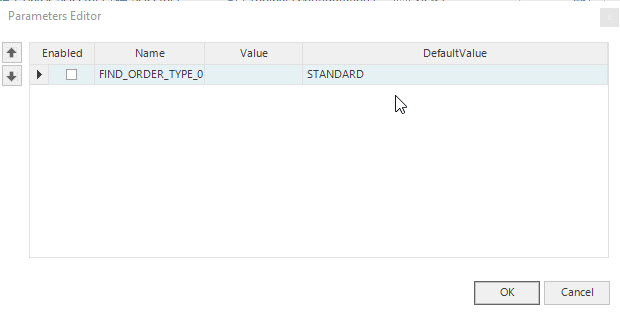
The Test DataSet button executes the REST API call to the AuraPlayer server which, in turn, executes the REST API call to the target server, processes the results, and returns the results to Dodeca.