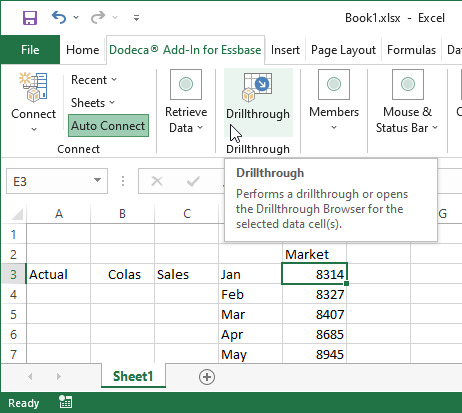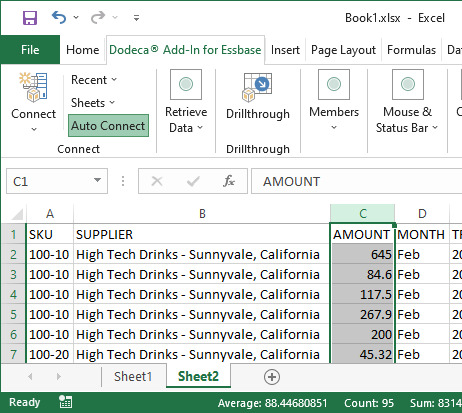Excel Add-In Version 8.1.0
February 14, 2022 - Build 1304
The supported versions of Excel include the following: Excel 2010, Excel 2013, Excel 2016, and Excel 2019. Although not explicitly supported, there are currently no known issues when using the add-in with Excel 2007.
The supported versions of Essbase include 9.3.0 and higher.
This release contains the following changes:
Essbase Context Menu
The Zoom In to Next Level, All Levels, and Bottom Level commands have been added to the context menu. #1860
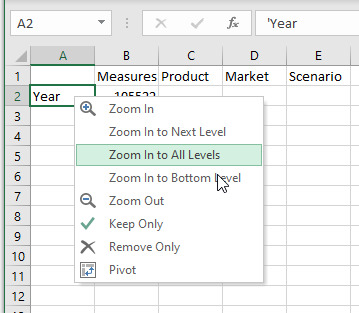
Essbase Drillthrough Reports
Added support for native Essbase drillthough reports featured in Essbase 19c and
higher. In order to allow users to access native drillthrough reports defined on
the server, this capability can be enabled in the
AppliedOLAP.Dodeca.ExcelAddInForEssbase.dll.config file via the
drillthroughMouseMode setting, as in the following example:
<!-- Mouse
showInRibbon is not supported for drillthroughMouseMode, etc.
When showInRibbon is not supported for a MouseMode, the showInTaskPane option
dictates whether the corresponding ribbon button will be displayed.
-->
<drillthroughMouseMode showInTaskPane="true" defaultValue="true"/>When a data cell or cells from one or more drillable regions is selected, the user may click the Drillthrough button (or double-click a bottom-level data cell) to perform a drillthrough or display the Drillthrough Browser if multiple reports are available. #2570