Dodeca Version 7.8.8
July 16, 2021 - Build 7644
This version of Dodeca uses the .NET Framework, version 2.0, Service Pack 1 and higher on the desktop. The components used in this version of Dodeca are SpreadsheetGear 2017 (8.6.1.102), NetAdvantage 2011, Volume 1 (11.1.20111.2111), Aspose.Cells 19.5.0.0, Syncfusion Essential Studio 13.4.0.63, and GdPicture.NET 11.0.6.
This version of Dodeca has two server-side services that run inside a Java Application Server. The Dodeca service is supported and tested on Java 1.6. The Dodeca-Essbase service for all Essbase versions prior to, and including, Essbase 11.1.1.3 are supported and tested on Java 1.5. The Dodeca-Essbase service for all Essbase versions 11.1.1.4 and higher is supported and tested on Java 1.6. Both services are known to run on Java 1.7, 1.8, 1.9, and 1.10.
This release contains the following changes:
Application Styling
-
A
UseAppStylingproperty has been added to the Toolbar Configuration metadata.When the application is configured to use a style library, which is controlled by the application’s
StyleLibraryBinaryArtifactproperty, the Toolbar ConfigurationUseAppStylingproperty controls whether the toolbars configuration is rendered using the application styling (True) or the appearance-related settings defined by the toolbars configuration. #2773By default, the toolbars configuration uses application styling, when available. The
UseAppStylingsetting is only applied at runtime to a toolbars configuration that is specified as a view’sViewToolbarsConfigurationID. -
Fixed issue: When a
StyleLibraryBinaryArtifactis assigned to an application, the UltraToolbarsManager.Style defined in the style library is overridden by the style specified as the application’sApplicationStyleproperty at runtime. #2775
Excel Charting
-
Fixed Issue: Excel charts are not automatically updated when a group in the associated range’s rows is expanded/collapsed. #2779
Import Metadata
-
Fixed Issue: When importing metadata, if the No button is clicked in the Overwrite Existing Artifact? dialog to indicate the current existing artifact should not be imported, and this is done for 20 to 30+ artifacts, the message text gradually shifts down and covers the buttons. #2848
Metadata Editors
-
Fixed Issue: In previous versions, in the View, View Property Set, and Application Metadata Editors, when a metadata instance is selected by the user, the property that was selected for the previous active metadata instance is not retained as the selected property. For instance, if the active view’s
AutoBuildOnOpenproperty is the selected property, and the user selects another view, a different property is automatically selected and the property grid often scrolls to another location. #2788
PDF View
-
Enhancement: The PDF view has been enhanced to include support for rendering a wide range of raster and vector document formats, including but not limited to
TIFF,PNG,JPEG, andSVGimages. These can be rendered fromPDFbinary artifacts, local and remote URLs, as well as relational data sources. #2780 -
As documented by Adobe, a PDF Portfolio contains multiple files assembled into an integrated PDF unit. The files in a PDF Portfolio can be in a wide range of file types created in different applications. For example, a PDF Portfolio can include text documents, e-mail messages, spreadsheets, CAD drawings, and PowerPoint presentations. The original files retain their individual identities but are assembled into one PDF Portfolio file. You can open, read, edit, and format each component file independently of the other component files in the PDF Portfolio.
A PDF Portfolio cannot be displayed directly in a PDF View in Dodeca, but to accommodate the ability to associate a PDF Portfolio with a PDF View and allow the user to optionally open the file in an external viewer, the
DetectPortfolioPDFproperty has been introduced. If the property is set to True, when the view is opened and the PDF document is detected to be an unsupported PDF Portfolio, the user is presented with the following prompt: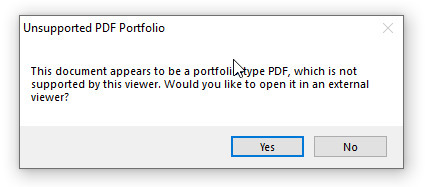
If the user clicks Yes, the Open with dialog is presented, and the user is able to select the external viewer. #2861
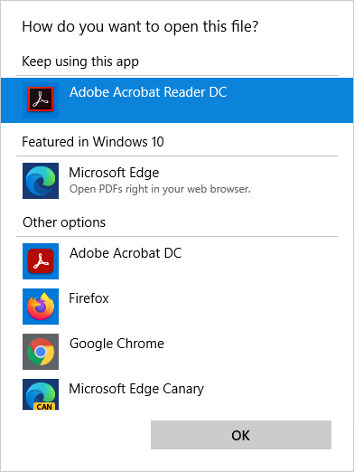
If the
DetectPortfolioPDFproperty is False and a PDF Portfolio is assigned to the view, a placeholder PDF is displayed, which is inserted by Adobe into the portfolio-type documents to show the user when an unsupported viewer is used: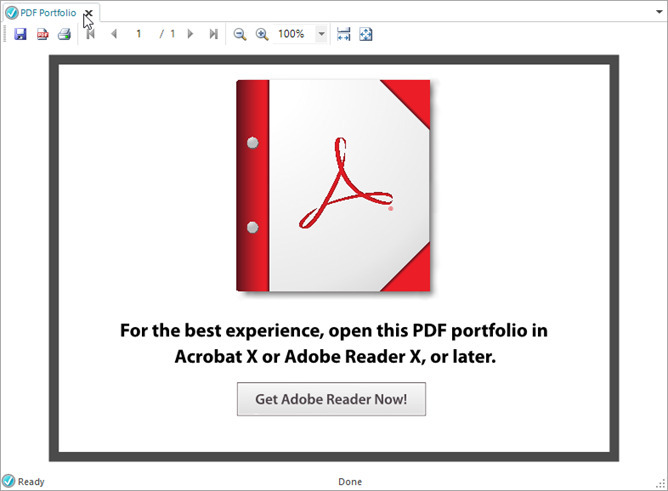
Relational Views
-
Fixed Issue: When a SQL view (or an Essbase view containing data set ranges) includes the Excel Undo and Redo tools in the toolbars configuration, the tools remain enabled and display the previous commands after the relational data is saved, and attempting to perform an undo or redo operation results in an error: Nothing to Undo or Nothing to Redo. Since the previous commands in the Undo and Redo lists are invalidated by the save operation, the tools should be cleared and disabled after saving the relational data. #2781
-
Fixed Issue: When auto-filtering is enabled for a data table sheet range and rows are filtered, the data rows added by Add Row and Insert Row tools are visible when the rows should be hidden based on the active filters. #2868
-
Historically, the relational functionality supports the ability to include a formula in a cell (or multiple cells) in the first data row of a data table sheet range in the view template. When the view is built, the formula is automatically copied to all rows within the sheet range; likewise, the formula is also copied to the rows when the data is saved and the sheet range is refreshed to reflect any default or identity values returned from the database or from a post-insert select statement.
In 7.8.8, two issues have been fixed that are related to formulas within a data table sheet range:
The first issue occurs when the user enters a formula into a cell in the first data row of a data table sheet range, which does not contain a formula in the view template, and then saves the data. After the data is saved, the formula is copied to all the rows within the sheet range, which overwrites the previous value. In 7.8.8, this no longer occurs, and only formulas in the cells which contain a formula in the view template are copied to all the data rows. #2858
The second issue occurs when the first data row contains a formula in the view template, and auto-filtering is enabled for the data table sheet range. If the first data row is filtered (i.e. hidden) when changes to the data are saved, the formula is cleared from all the cells in the column after the sheet range is refreshed. #2876
Search Metadata Properties
-
Fixed Issue: When the name of a workbook script method is searched for in the Search Metadata Properties dialog, the search results contain a row for the method as well as a row for each method argument assigned a non-default value. Similarly, when the name of a procedure, which is associated with an event link, is searched for, the search results contain two rows representing the matched procedure name in a given workbook script. #2787
View Selector Tree
-
Fixed Issue: When the
Application.ViewSelctorItemToolTipPolicyis configured to display the view’s Name and Description in the tooltip, only the view’s Name is presented in the tooltip. #2835
Workbook Script Editor
-
Fixed Issue - In the Workbook Script Editor, the EssbaseScriptID and EssbaseConnectionID method argument dropdown lists are empty for the
AddDataCacheandBuildRangeFromScriptmethods. #2796 -
Fixed Issue - When the Find/Replace dialog is opened in an empty workbook script, this error may occur: The Find / Replace command failed with the following error: Object reference not set to an instance of an object. #2782
Workbook Scripting
-
Fixed Issue with
SetCommentmethod, which is encountered when the method is called in a view without anyCommentRangesdefined. The following error occurs: Object reference not set to an instance of an object. #2771 -
Fixed Issue with
SetSelector.Clearmethod overload, which can result in a Warning: WorkbookSet is locked! message, when the selector is configured as requiring a selection, or the following error message: Object reference not set to an instance of an object., when the selector is configured with selection optional. The error occurs when the view’s toolbars configuration contains the Auto Build tool, which is enabled, and the workbook script calls theSetSelector.Clearmethod overload within the procedure associated with theSelectorSelectionChangedevent link. #2846