Dodeca Version 8.0.2
September 01, 2021 - Build 45
This version of Dodeca uses the .NET Framework, version 4.7.2 and higher on the desktop. The components used in this version of Dodeca are SpreadsheetGear 2017 (8.6.1.102), NetAdvantage 2020, Volume 2 (20.2.30), Aspose.Cells 19.5.0, Syncfusion Essential Studio 17.3.0.26, GdPicture.NET 14.1.0.112, and Xceed Zip 3.6.7363.15420.
This version of Dodeca has two server-side services that run inside a Java Application Server. The Dodeca service is supported and tested on Java 1.8. The Dodeca-Essbase service for all Essbase versions prior to, and including, Essbase 11.1.1.3 are supported and tested on Java 1.5. The Dodeca-Essbase service for all Essbase versions 11.1.1.4 and higher is supported and tested on Java 1.6. Both services are known to run on Java 1.7, 1.8, 1.9, and 1.10.
The release notes for this version contain the following sections:
Commentary
-
Fixed Issue: The
CommentRange.IndicatorFillColorvalue, which is associated with theCommentIndicatorPolicy.CommentIndicator, is not persisted. This issue was introduced in 8.0.0.569. #2892
dodeca-essbase Server Timed Logger
-
Fixed Issue: The dodeca-essbase Server Timed Logger incorrectly logs the time to Connect to Essbase and return IEssCubeView object as the cumulative time to Parse XML and to connect to Essbase. #2933
Dodeca Shell
-
Fixed Issue: Encrypting the database password in a DShell connection file results in an exception error when the connection file is used with the
connectcommand. #2908
Essbase Connections and Essbase Authentication Services
-
Fixed Issue: If an Essbase connection is configured as stateful, i.e. the
Statelessproperty is set to False, and theAdminUsernameandAdminPasswordproperties are specified, and the connection is used during a client session, the user is not properly logged off from Essbase when the session is closed. This results in a hanging connection, which can be viewed in the Essbase Administration Services Console by using the Edit Sessions utility. #2905 -
Fixed Issue: When the
ValidateCredentialsOnlysetting of an Essbase Authentication Service is True, and the Essbase connection assigned to the service is configured as stateful, i.e. theStatelessproperty is set to False, the connection is incorrectly treated as stateless and is not maintained as a stateful connection. #2906The Essbase Authentication Services include the following: EssbaseSimpleAuthenticationService, EssbaseUserRolesFromGroupNames, and EssbaseUserRolesFromSqlPassthroughDataSet.
Essbase Selectors
-
Fixed Issue with caching - Operations associated with the initialization of selectors and caching of selections are performed concurrently, regardless of the
ParallelExecutionproperty. When using stateful connections, an error similar to the following can occur when building a view: #2924Unable to build the view. Unable to cache selections. Concurrent requests on the same session are not allowed. Wait till the previous request completes processing or kill the request.
-
Fixed Issue with EssbaseSelectorTreeView - In 8.0.0.569, the
ExpandSharedParentproperty was introduced to allow the descendants of a base parent member to be replicated in the tree as descendants of the associated shared parent member. An issue has been addressed, which was resulting in the duplication of sub-branches of the descendants under the shared parent. #2903
Essbase Views
-
Fixed Issue: The Send tool detects when changes have been made within a send range. If the user attempts to build, refresh, or close the view, or perform any Essbase operation when unsaved changes exist, the tool prompts the user to confirm whether to continue with the operation and thereby overwrite the changes.
When both of the toolbars configurations,
MergeableToolbarsConfigurationIDandViewToolbarsConfigurationID, contain the Send tool, then the user is prompted a second time after confirming the overwrite in response to the first prompt.The behavior has been changed to only display the prompt once. #2709
-
Fixed Issue: If the
EssProperties.UseSmartListssetting is True, when a retrieve contains a date cell and the value is missing, and text measures are available and a formatted value is available, the database returns a space character, " ", as the missing value, which prevents the client from detecting and displaying theMissingLabelas the value in the cell. #2859- IMPORTANT
-
This change was reverted in 8.0.4. It was determined that Essbase returns a blank or space character, " ", as the formatted value for a date cell, when the value is missing, in order to avoid an issue that occurs when the
MissingLabelis 0 and the cell in the worksheet is formatted as a date. Excel interprets a date value of 0 as an invalid data and displays the value as 1/0/1900.In 8.0.4, the cell value will be set to a blank to avoid the display of the invalid date, 1/0/1900, in the cell.
-
Fixed Issue: When
SendBlanksAsMissingis True and the left-most column(s) in the send range contain all blanks, the blank data cells in the send range are not updated as missing. #2947
HFM Connection
-
Fixed Issue: When an HFM connection is assigned to a view, an error similar to the following is encountered when attempting to open the view: #2922
Unable to get the metadata for Essbase connection ID "HFM_Connection". Unable to retrieve the metadata for Essbase connection ID "HFM_Connection". Unable to retrieve the requested metadata from the EssbaseConnectionQueryDetails service for metadata artifact "SAMPLE.ESSBASE_CONNECTION.HFM_Connection.1". Unable to process EssbaseConnectionQueryDetails request. No implementation mapping found for action 'EssbaseConnectionQueryDetails'.
SQLPassthroughDataSets
-
Fixed Issue: When a date is retrieved from a relational source, the time is included in the returned date value. This issue was introduced in 8.0.0.569. #2939
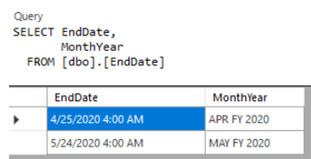
The results with the fix:
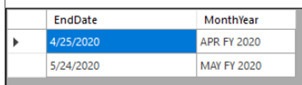
View Metadata Editor
-
For an ExcelEssbaseView, added support in the View Metadata Editor for the ability to navigate from the
DataDrillthroughViewIDproperty to the associated view. Clicking the Edit <view ID> changes the selected view from the current view to the view assigned as the property value. #2894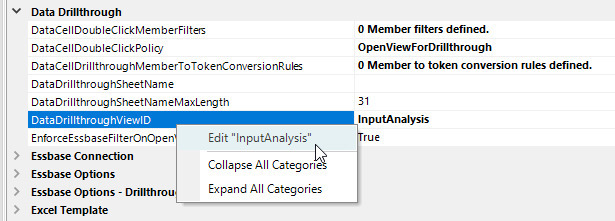
View Status Bar
-
Fixed Issue: The Show Controls tool causes the Details button in the status bar to be removed when the view is built or when the tool is used to show/hide the view’s controls. The Details button is displayed in the status bar, for instance, when Unknown Members are detected in an Essbase view. #2923
-
Fixed Issue: In previous versions, the following tool controllers, which can be associated with a custom tool, cause the Details button in the status bar to be removed:
OpenViewForDataCell,OpenViewForMemberCell,OpenView,OpenViewUsingActiveWorksheetAndSelectorState,OpenViewUsingActiveWorksheetState,OpenViewUsingSelectorState,OpenViewUsingViewState, andOpenWorkbookAndLinkedWorkbooks.The same issue occurs in an ExcelEssbaseView when the
DataCellDoubleClickPolicyis set to OpenViewForDrillthrough, and the user double-clicks a data cell to drill-through to the target view. #2915
View Usage Viewer
-
Fixed Issue: Although the
USER_IDcolumn of theVIEW_USAGE_LOGtable is populated correctly for all newly created log records, the View Usage Viewer fails to display the value ofUSER IDcolumn. #2920
Workbook Script Editor
-
Fixed Issue: In the Value Editor, the auto-complete dropdown list is not sized appropriately to accommodate the width of the list items. #2912
-
Fixed Issue: When the width of the Find/Replace docked control is expanded, the Find what and Replace width fields should also be expanded. 2898
-
Fixed Issue: When the Windows Advanced scaling settings are used to set a custom scaling of 125%, the WBS editor crashes on open. #2945
Workbook Scripting Methods
-
Fixed Issue with
EssbaseZoomOutMethod: When using the SelectedRange argument with an asynchronous Essbase view, the following error occurs: SpreadsheetGear.IWorkbookSet.GetLock must be called to acquire a lock on the workbook set. #2904
Workbook Scripting Functions
-
Fixed issue with the argument parser: When a function argument is enclosed in double-quotes, leading and trailing whitespace characters are trimmed. When an argument is entirely comprised of whitespace, the following error can occur: String cannot be of zero length. #2917
-
Fixed Issue with
MbrHasUDAfunction: When the function is used without the optional AliasTable argument, the following error occurs: Index was out of range. Must be non-negative and less than the size of the collection. Parameter name: index. This issue was introduced in 8.0.0.569. #2899