Dodeca Version 8.1.3
May 05, 2022 - Build 77
This version of the Dodeca uses the .NET Framework, version 4.7.2 and higher on the desktop. The components used in this version of Dodeca are SpreadsheetGear 2017 (8.6.7.102), NetAdvantage 2020, Volume 2 (20.2.30), Aspose.Cells 19.5.0, Syncfusion Essential Studio 19.2.0.44, GdPicture.NET 14.1.0.112, and Xceed Zip 3.6.7363.15420.
This version of Dodeca has two server-side services that run inside a Java Application Server. The Dodeca service is supported and tested on Java 1.8. The Dodeca-Essbase service for all Essbase versions prior to, and including, Essbase 11.1.1.3 are supported and tested on Java 1.5. The Dodeca-Essbase service for all Essbase versions 11.1.1.4 and higher is supported and tested on Java 1.6. Both services are known to run on Java 1.7, 1.8, 1.9, and 1.10.
The release notes for this version contain the following sections:
Dodeca Shell
-
Fixed Issue: The
export-tenantcommand’soutput-directoryoption was inadvertently removed in 8.1.2, but has been restored in 8.1.3. #3131
Import Metadata
-
The Import Metadata from Local Zip File dialog has been modified to 1) display the file name in the dialog caption, 2) clear the header checkbox when a second or subsequent file is opened, and 3) automatically resize the ID column. #3138
Selectors
-
When a view’s
SelectorControlDisplayStyleis ModalDialog, theSelectorTreeViewandSelectorListBoxcontrols are displayed in a dialog instead of a docked pane. In 8.13, the dialog behaves the same regardless of whether the selector is configured as having a required (i.e. non-optional) or an optional selection.The selection can be cleared in the dialog by clicking the Clear All tool and then the OK button. In previous versions, when the selector is configured as non-optional, the OK button is not enabled unless there is a valid selection, which prevents the user from resetting the selector to have a null-selection.
In 8.1.3, the OK button is only enabled when no item is selected (and no item appears to be selected) or when valid items are selected. In previous versions, when the selector is configured as having an optional selection, the OK button is always enabled, even when an invalid item appears to be selected.
For instance, the Product tree is configured to allow only level 0 members to be selected, but it appears in the dialog that Colas is selected. If the OK button is enabled, the user may click the button and expect Colas to be the selection.
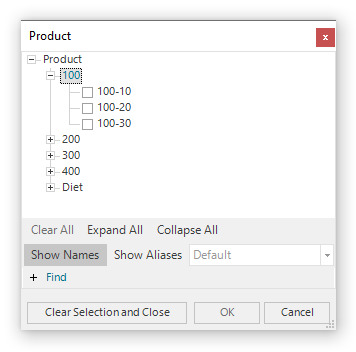
As a convenience, a Clear Selections and Close button has been added to allow a user to easily clear a selection and exit the dialog. #3149
-
Fixed Issue: When a SelectorDateEditor selector list’s
NullSelectionTextproperty is not assigned a value, an error similar to the following occurs when the view is opened:The view "<view name>" window cannot be initialized. Unable to setup selectors. Unable to initialize selector "<date selector ID>". Object reference not set to an instance of an object. #3169
SQLPassthroughDataSets
-
Fixed Issue: When a non-varchar column that is not in a SQLPassthroughDataSet UPDATE/INSERT statement, but is fetched in a subsequent post-UPDATE/INSERT SELECT statement, the column may be formatted incorrectly. This affected any non-varchar column not in the original UPDATE/INSERT statement, but was observed specifically as an issue when the column was a TIMESTAMP type that had nanoseconds formatted in an unexpected manner. This issue was introduced in an 8.x release. #3145
View Template Designer
-
Fixed Issue: When the view template binary artifact’s ID and Name are different values, and the Save As New Version* tool is used, the ID and Name of the new version of the binary artifact are the same as the original binary artifact’s ID. #3130
-
Fixed Issue: The Unhide Rows and Columns tool does not unhide hidden rows and columns. This issue was introduced in 8.1.2. #3168
Workbook Script - Utility Scripts
-
Fixed Issue: The
Utilities.EventLogger.Essbaseutility script causes a standard retrieve operation to fail with the following error: "RangeName" is not a valid property name. #3151 -
The utility scripts for hiding rows and columns in the
AfterWorkbookOpenevent,Utilities.HideRowsAfterWorkbookOpenandUtilities.HideColumnsAfterWorkbookOpen, have been removed from the metadata_starter_kit.zip, and replaced withUtilities.HideRowsAfterBuildandUtilities.HideColumnsAfterBuild, which perform the same functionality in theAfterBuildevent. #3163
Workbook Scripting
-
Fixed Issue with the
EssbaseConnectmethod: An issue was introduced in 8.0.0.569, which prevents theEssbaseConnectmethod from being called from a SQL view. #3148 -
Fixed Issue: When the
DCCount(DataCacheCount) function is called for an empty data cache, the following error occurs: The DataCache is null. #3153