Dodeca Version 8.2.3
April 13, 2023 - Build 62
This version of the Dodeca uses the .NET Framework, version 4.7.2 and higher on the desktop. The components used in this version of Dodeca are SpreadsheetGear 2017 (8.7.12.102), NetAdvantage 2021, Volume 2 (21.2.46), Aspose.Cells 22.5.0, Syncfusion Essential Studio 20.3.0.49, GdPicture.NET 14.1.0.112, Microsoft WebView2 1.0.1518.46, and Xceed Zip 3.6.7363.15420.
This version of Dodeca has two server-side services that run inside a Java Application Server. The Dodeca service is supported and tested on Java 1.8. The Dodeca-Essbase service for all Essbase versions prior to, and including, Essbase 11.1.1.3 are supported and tested on Java 1.5. The Dodeca-Essbase service for all Essbase versions 11.1.1.4 and higher is supported and tested on Java 1.6. Both services are known to run on Java 1.7, 1.8, 1.9, and 1.10.
The release notes for this version contain the following sections:
Authentication Providers
-
Fixed Issue: When a SAML 2.0 response received by the Dodeca server contains an
X-Forwarded-Hostheader that differs from the server’s actual hostname, an error similar to the following is displayed: Unable to initiate SSO login. #3416 -
Enhancement: Allow an upstream authentication provider, such as a SAML 2.0 provider to set the authenticated username for the Dodeca client session, optionally using the value of a specified attribute. #3397
Authentication Services - LDAP Authentication Services
-
Enhancement: When the
LDAPUserRolesFromGroupNamesauthentication service is used with an OpenLDAP server,LDAPGroupAttributeandLDAPUsernameAttributeproperties have been added to control which attributes are used to capture the authenticated username and authenticated roles for the user. #3300
Commentary
-
Fixed Issue: When a comment range’s
KeyItemsColumnRangeorKeyItemsRowRangevalue is specified as an address and not as a named range, the comment range does not work. #3398
Dodeca Shell
-
Fixed Issue: When the
delete-commentscommand is used to attempt to delete more than 1000 comments from an Oracle database, the following error occurs: ORA-01795: maximum number of expressions in a list is 1000. #3392
Relational Views
-
Fixed Issue: When a relational view’s
DataSetRangescontains a DataTableRange whoseAllowModifyRowsetting is False, and either theAllowAddRoworAllowDeleteRowsetting is True, modified rows are saved to the database when the Save tool is used. #3407
SelectorTextBox
-
Fixed Issue: When the SelectorTextBox is configured with a
ValidationRegExPattern, and the value input by the user is not valid, theValidationMessageis not displayed. This behavior only occurs when the view’sAsynchronousproperty is True. #3391 -
Fixed Issue: An unhandled exception may occur with certain keystrokes in the SelectorTextBox tool when the view’s workbook script handles the
SelectorSelectionChangedevent. #3390
SQLPassthroughDataSets
-
Fixed Issue: When a
Query.InsertSQLstatement contains a post-insert SELECT statement, the defined column type mappings are not passed to the post-insert operation, which can result in an error similar to the following: Unable to update DataSetRange "<DataSetRangeName>". Unable to update the SQLPassthroughDataSet "<SQLPassthroughDataSetID>". no details. #3406
View Metadata Editor
-
Fixed Issue: When a view contains multiple selector configurations that reference the same selector list, the context menu, which opens when the user clicks the right mouse button on the
SelectorConfigurationproperty label, only contains a navigation option for the first of the duplicate selector lists. #3413
View Selectors
-
Fixed Issue: If the application’s
ViewSelector.AllowEditViewMetadatasetting is True, when a user clicks the right mouse button on a view in the View Selector to open the context menu, and the view contains multiple selector configurations that reference the same selector list, not all of the options in the context menu are displayed. #3413
Workbook Scripting
-
Fixed Issue: When the
@AttachmentCount()function is called and the active cell is not in a comment range, the following error occurs: Value cannot be null. #3402 -
Fixed Issue: The
AttachmentOperations.AttachFilemethod overload ignores the KeyItems argument and attaches the file to the active cell, if the cell is in a comment range. With the fix, the file is attached based on the specified KeyItems value. #3401 -
Fixed Issue: When an exception occurs during workbook script execution and the method’s
ErrorHandlingModeis ThrowException, the error details dialog displayed by the view can reveal sensitive workbook script argument values. In this and subsequent releases, sensitive argument values are masked. #3417 -
New Method: The
SetFocusmethod supports setting the focus to the grid, using theGridoverload, or to a specified selector tool, using theSelectoroverload. #3377
-
New Method: The
SharePointOperationsmethod gets, adds, or deletes SharePoint documents, attachments, and list items, in addition to providing credential validation. #3346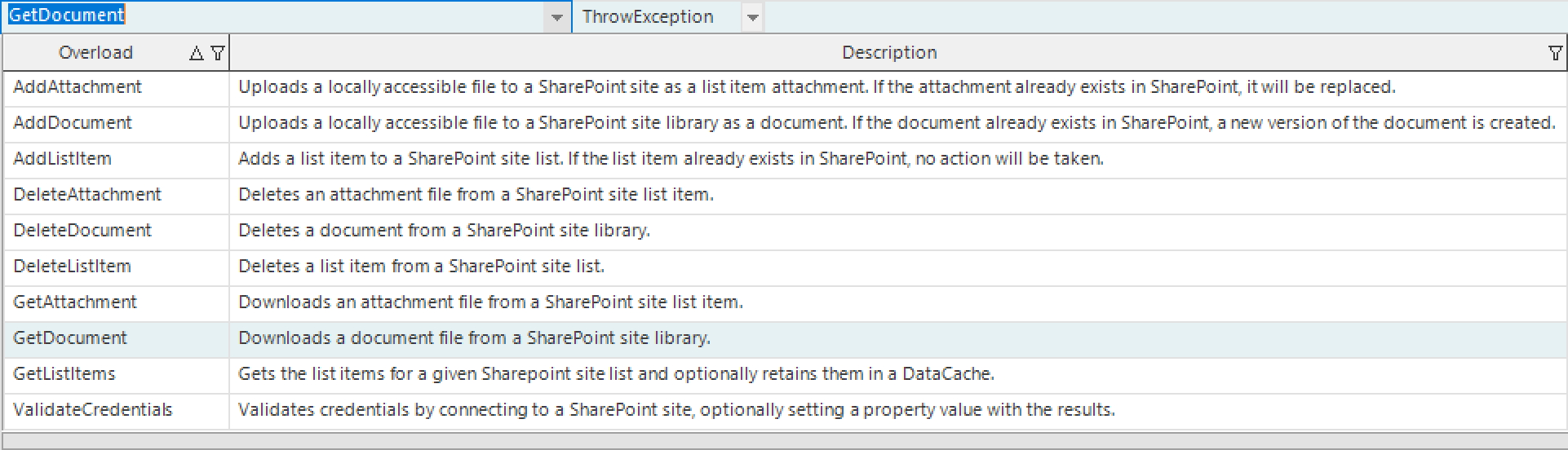
-
New Method: The
SQLBlobOperationsmethod downloads, uploads, or deletes SQL binary large objects (BLOB) by using a SQLPassthroughDataSet or Select/Insert/Update/Delete statements. #2076, #2077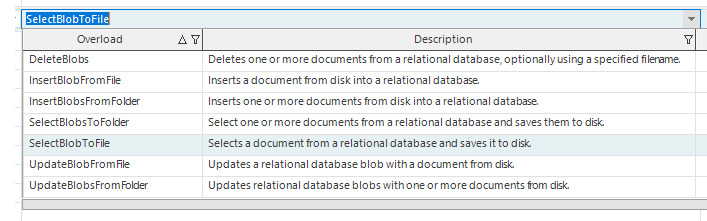
- Method Arguments - All Overloads
-
-
SQLConnectionID: The SQL connection ID used by the operation. The specified SQL Connection must have the Database (type) property set in order to generate insert/update parameter values.
-
SQLPassthroughDataSetID: The SQLPassthroughDataSet used to select/insert/update/delete a blob from the relational database.
-
UseDialog: (Optional) Whether to display a file dialog that allows the user to choose the local file to be uploaded or saved. If left blank, FALSE will be used.
-
DialogTitle: (Optional) A caption to use as the title of the file dialog.
-
ContinueOnError: (Optional) Controls whether the remaining statements are executed when a given statement generates an error. By default, execution of the remaining statements is not continued when an error is encountered.
-
ErrorOccurredPropertyName: (Optional) The name of the property set to True when an error occurs.
-
RecordCountPropertyName: (Optional) The name of the workbook script property that receives the count of records selected or affected.
-
SpecifiedPathPropertyName: (Optional) The name of the workbook script property that receives the specified local path.
-
- Method Arguments -
DeleteBlobsOverload -
Deletes one or more documents from a relational database, optionally using a specified filename.
-
DeleteSQL: The SQL statement used to delete a blob from the relational database.
-
FilenameColumn: The name of the relational table column that contains the filename associated with the BLOB data.
-
LocalFilePath: The full path of the local file to be saved or uploaded.
-
DialogFilter: (Optional) A filter string that determines which choices that appear in the save and open file dialogs. The following is an example of a filter string: PDF files (*.pdf)|*.pdf|All files (*.*)|*.*
-
DeleteAfterDelete: (Optional) Whether to delete the local file after the associated records are deleted.
-
- Method Arguments -
InsertBlobFromFileOverload -
Inserts a document from disk into a relational database.
-
InsertSQL: The SQL statement used to insert a blob into the relational database.
-
BlobColumn: The name of the relational table column that contains the BLOB data.
-
FilenameColumn: The name of the relational table column that contains the filename associated with the BLOB data.
-
LocalFilePath: The full path of the local file to be saved or uploaded.
-
DialogFilter: (Optional) A filter string that determines which choices that appear in the save and open file dialogs. The following is an example of a filter string: PDF files (*.pdf)|*.pdf|All files (*.*)|*.*
-
DeleteAfterInsert: (Optional) Whether to delete the local file or files after they’re inserted.
-
- Method Arguments -
InsertBlobsFromFolderOverload -
Inserts one or more documents from disk into a relational database.
-
InsertSQL: The SQL statement used to insert a blob into the relational database.
-
BlobColumn: The name of the relational table column that contains the BLOB data.
-
FilenameColumn: The name of the relational table column that contains the filename associated with the BLOB data.
-
LocalFolderPath: The full path of the local folder under which to save or from which to upload blobs.
-
DeleteAfterInsert: (Optional) Whether to delete the local file or files after they’re inserted.
-
- Method Arguments -
SelectBlobToFileOverload -
Selects a document from a relational database and saves it to disk.
-
SelectSQL: The SQL statement used to retrieve a blob from the relational database.
-
BlobColumn: The name of the relational table column that contains the BLOB data.
-
LocalFilePath: The full path of the local file to be saved or uploaded.
-
DialogFilter: (Optional) A filter string that determines which choices that appear in the save and open file dialogs. The following is an example of a filter string: PDF files (*.pdf)|*.pdf|All files (*.*)|*.*
-
- Method Arguments -
SelectBlobsToFolderOverload -
Select one or more documents from a relational database and saves them to disk.
-
SelectSQL: The SQL statement used to retrieve a blob from the relational database.
-
BlobColumn: The name of the relational table column that contains the BLOB data.
-
LocalFolderPath: The full path of the local folder under which to save or from which to upload blobs.
-
- Method Arguments -
UpdateBlobFromFileOverload -
Updates a relational database blob with a document from disk.
-
UpdateSQL: The SQL statement used to update a blob in the relational database.
-
BlobColumn: The name of the relational table column that contains the BLOB data.
-
FilenameColumn: The name of the relational table column that contains the filename associated with the BLOB data.
-
LocalFilePath: The full path of the local file to be saved or uploaded.
-
DialogFilter: (Optional) A filter string that determines which choices that appear in the save and open file dialogs. The following is an example of a filter string: PDF files (*.pdf)|*.pdf|All files (*.*)|*.*
-
DeleteAfterUpdate: (Optional) Whether to delete the local file or files after they’re updated.
-
- Method Arguments -
UpdateBlobsFromFolderOverload -
Updates relational database blobs with one or more documents from disk.
-
UpdateSQL: The SQL statement used to update a blob in the relational database.
-
BlobColumn: The name of the relational table column that contains the BLOB data.
-
FilenameColumn: The name of the relational table column that contains the filename associated with the BLOB data.
-
LocalFolderPath: The full path of the local folder under which to save or from which to upload blobs.
-
DeleteAfterUpdate: (Optional) Whether to delete the local file or files after they’re updated.
-