Dodeca Version 7.8.7
March 31, 2021 - Build 7532
This version of the Dodeca uses the .NET Framework, version 2.0, Service Pack 1 and higher on the desktop. The components used in this version of Dodeca are SpreadsheetGear 2017 (8.4.3.102), NetAdvantage 2011, Volume 1 (11.1.20111.2042), Aspose.Cells 19.5.0.0, Syncfusion Essential Studio 13.4.0.63, and GdPicture.NET 11.0.6.
This version of Dodeca has two server-side services that run inside a Java Application Server. The Dodeca service is supported and tested on Java 1.6. The Dodeca-Essbase service for all Essbase versions prior to, and including, Essbase 11.1.1.3 are supported and tested on Java 1.5. The Dodeca-Essbase service for all Essbase versions 11.1.1.4 and higher is supported and tested on Java 1.6. Both services are known to run on Java 1.7, 1.8, 1.9, and 1.10.
This release contains the following changes:
Adhoc Essbase View
-
Fixed Issue: In 7.7.0.6870, an unintended change was introduced, which prevents the ability to move a member from one cell to another cell in the same row by dragging and dropping the member with the right mouse button. Instead of moving the member to the appropriate cell, the member is pivoted. #2711
Essbase Excel View
-
Fixed Issue with a Cascade view, when the cascade source is an MDX script.
When the MDX script returns multiple dimensions row orientation, and the MDX Cascade Source is defined with multiple tokens, in which each token represents a column, only the first token is resolved at runtime. #2562
In this example, the MDX script returns Market and Product in row orientation.
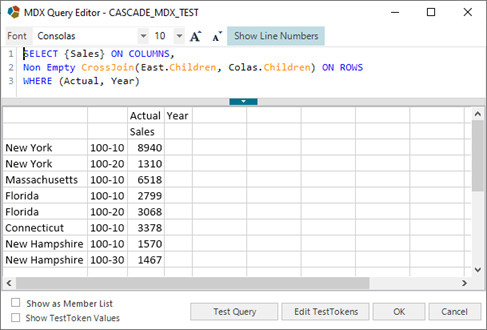
The
EssbaseMdxSeriptcascade source defines a token for the Market and Product dimensions.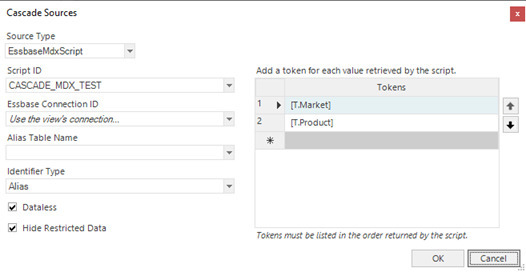
At runtime, the view fails to build, since only the Market token (the first defined token) and not the Product token is replaced on the cascade sheets.
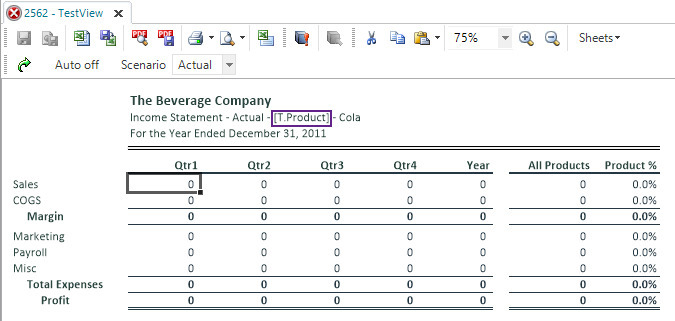
Formula and Script Editors
-
To prevent the possibility of inadvertently displaying the content of the editor in right-to-left layout, the shortcut keys that toggle between left-to-right and right-to-left layout have been disabled in the following editors: #2752
-
Formula Editor, which is used in the Workbook Script Editor
-
SQL Editor, which is used in the Query Editor (from the SQL Passthrough DataSets Editor)
-
Essbase Script Editor, which is used in the Essbase Scripts Editor and the Essbase Server Scripts Editor
-
MDX
-
Fixed Issue: When an MDX script queries for multiple dimension properties on members that have been CrossJoined, the results include only the property for the last dimension requested by the script instead the properties for all the dimensions. #2717
In this example, the MDX script queries for the member name for Market, Scenario, and Year, and for the member alias for Product. Only the member alias for Product is returned in the result.
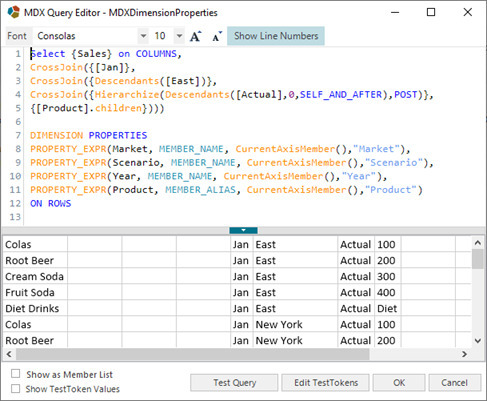
With the fix, all requested dimension properties are returned.
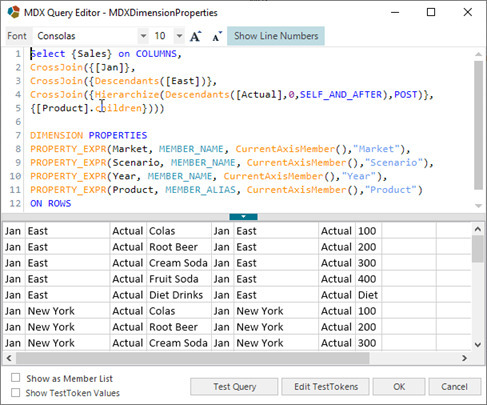
Metadata Dependency Explorer
-
Fixed Issue: The view referenced by an Excel Essbase View’s
DataDrillthroughViewIDis not detected as a Depends On dependency. #2668
Outline Viewer
-
Fixed Issue: When the value of a cell in the Outline Viewer exceeds 255 characters, Double-click to view… is displayed as the value. Double-clicking the cell opens a dialog, which displays the property value represented by the cell. The dialog supports the ability to search the value for a specified string. The issue is that when no value is specified and the Find Next button is clicked, the application aborts. #2702
Token Replacement in Excel Views
-
In an Excel-based view, when a given token value contains a dollar sign followed by a single quote, $', the token in a cell is replaced with a string which does not contain the $'. For example, if a token represents an Essbase member with the name "Dollar $'s'", the tokenized cell value is replaced with "Dollar s". A similar issue occurs when a token value contains any of the following: $', $&, $+, $_, $` #2677
View Template Designer
-
In the View Template Designer, when the Unhide Rows and Columns tool is used and hidden rows/columns become visible, and the user attempts to close the designer without restoring the rows and columns as hidden, a Restore hidden rows and columns? prompt is displayed to allow the user to either restore or not restore the hidden rows and columns, or to cancel the close. If cancelled, the designer should remain open, but closes. #2706
Workbook Script Editor
-
Fixed Issue: The Procedure list source tool in the context menu controls the scope of the procedures available in the dropdown list of procedures displayed when choosing a Procedure argument value. The Procedure list source options include Current Workbook Script, All Workbook Scripts, or a specific workbook script. When a Procedure argument value field is active and the context menu is displayed by clicking the right mouse button, changing the procedure list source does not update the list of available procedures until another field is activated and the Procedure argument dropdown list is opened again. #2694
-
Formula Editor - To prevent the possibility of inadvertently displaying the content of the editor in right-to-left layout, the shortcut keys that toggle between left-to-right and right-to-left layout have been disabled. #2752
Workbook Scripting
-
Fixed Issue with
SetChartmethod: The chart type argument for theArea,Bar,Line,Pie,Stock, andXYScatteroverloads, such as AreaChartType for theAreaoverload, BarChartType for theBaroverload, is not honored and aColumnchart is created instead. #2692 -
Fixed Issue with
MoveWorksheetmethod: The SpecifyFromBy and From arguments have apparently never worked, and have been removed. Instead, the SpecifySheetBy and SheetSpec are used to specify the sheet to be moved. If the active sheet is the sheet to be moved, the SpecifySheetBy and SheetSpec arguments may be left blank. #2732