Dodeca Version 7.8.6
December 03, 2020 - Build 7413
This version of the Dodeca uses the .NET Framework, version 2.0, Service Pack 1 and higher on the desktop. The components used in this version of Dodeca are SpreadsheetGear 2017 (8.4.3.102), NetAdvantage 2011, Volume 1 (11.1.20111.2042), Aspose.Cells 19.5.0.0, Syncfusion Essential Studio 13.4.0.63, and GdPicture.NET 11.0.6.
This version of Dodeca has two server-side services that run inside a Java Application Server. The Dodeca service is supported and tested on Java 1.6. The Dodeca-Essbase service for all Essbase versions prior to, and including, Essbase 11.1.1.3 are supported and tested on Java 1.5. The Dodeca-Essbase service for all Essbase versions 11.1.1.4 and higher is supported and tested on Java 1.6. Both services are known to run on Java 1.7, 1.8, 1.9, and 1.10.
This release contains the following changes:
Metadata Dependency Explorer
-
Fixed Issue: In the Metadata Dependency Explorer, the following error can occur when attempting to query for Depends On dependencies and using an EPM 11.2 deployment: No message found for exception passed via class: java.lang.NullPointerException #2607
-
Fixed Issue: For a specific view reported by a customer, the following error occurred when attempting to query for Depends On dependencies: Unable to handle grid_AfterCellUpdate event. Object reference not set to an instance of an object. #2608
-
Fixed Issue: When a view is referenced by a toolbars configuration (via a tool controller), by a view hierarchy, or by the
OpenViewmethod in a workbook script, the view should be included in the dependencies when the Dependency Type is Depends On, but the depended on view’s dependencies should not be presented in the results. The issue is that in the case of a view referenced as theOpenViewmethod’s ViewID argument, the dependencies are being shown. #2609For example, with the fix, the dependencies of the IncStmt view, which is depended on by the OpenView workbook script, are not listed:
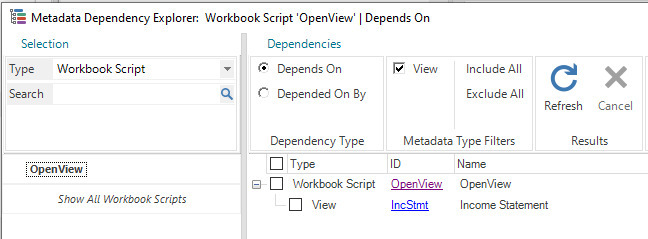
To access the IncStmt view’s dependencies, right click the mouse on the IncStmt link and select Show Metadata 'IncStmt' Depends On, which opens another Metadata Dependency Explorer dialog.
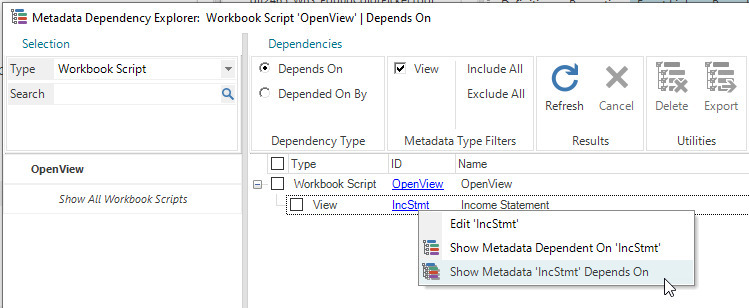
-
Fixed Issue: In the Metadata Dependency Explorer, the Metadata Type Filters reflect all of the metadata types that are represented in the current dependencies as listed for the selected metadata instance. The checkboxes allow the user to control which metadata types are presented in the results. The issue is that when the user selects another metadata instance and the results are updated to reflect the dependencies for the newly selected instance, the checkboxes become disabled. #2612
-
Fixed Issue: The Metadata Dependency Explorer does not detect when a tool in a toolbars configuration, which is configured with the
WorkbookScriptToolController, is dependent on a workbook script, which is specified as the WorkbookScriptID tool controller argument. #2465
Relational Functionality
-
Fixed Issue - Under specific conditions, when a user attempts to save changes to data table range rows on the sheet whether by modifying, adding, or deleting row(s), the changes are not persisted to the data base. This occurs when the view contains multiple data table ranges and, based on the ordering of the data table ranges in the view metadata, the data table range with the changes appears before a data table range(s) that contain no rows. #2600
-
Fixed Issue - An inactive session is left behind in the relational database when operations are performed, including select, insert, update, and delete. #2626
-
Corrected Help - In the Views Editor, the description of the
DataSetRanges→DataTableRanges→RowSortAndGroupByInfoList→SortByColumnListproperty has been corrected as follows:When the RowGroupByPolicy is ByColumn or ByFilter, indicates the column(s) used to sort the rows in the innermost group. SortByColumnList is optional, and if no columns are specified, the rows are ordered as returned from the database query.
When the RowGroupByPolicy is None, the SortByColumnList must be specified, and indicates the columns used to sort the rows. #2604
In this view, the property is used to sort the rows in each group in ascending order by the last name and first name of the employee:
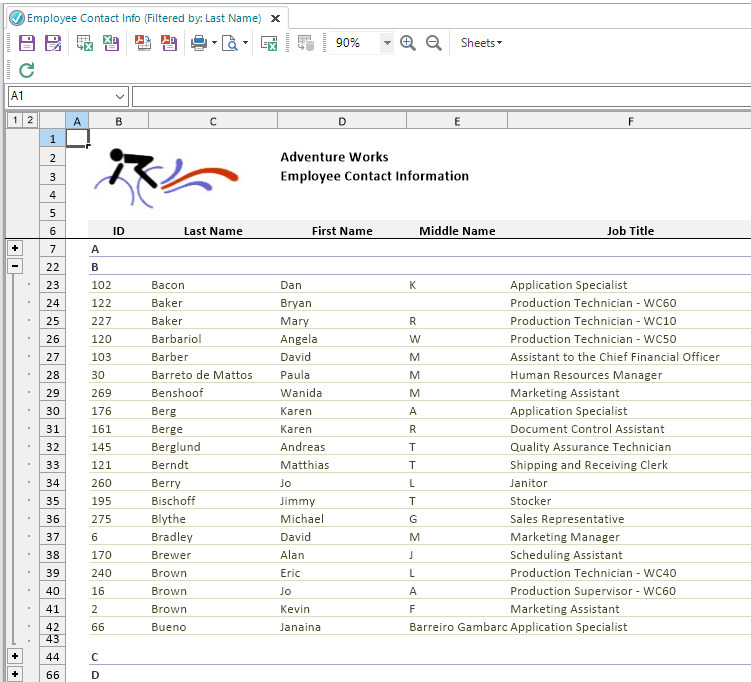
View Metadata Editor
-
Fixed Issue - For a newly created (and uncommitted) view, which supports the
CascadeSourcesproperty, the following error occurs when the Cascade Sources dialog is opened: Object reference not set to an instance of an object. #2621
Workbook Script Editor
-
Fixed Issue: In the Formula Editor dialog, the help for the PropertyName argument of the
EssConnectionPropertyValuefunction does not correctly align the property names on all machines. #2619
Workbook Scripting
-
A new Operation argument option has been added to the
Pathfunction. The Exists path operation returns True or False depending on whether the specified path exists. #2636 -
Fixed Issue with the
CallWebServicemethod when using the CookieCollectionPropertyName to persist session cookies for subsequent requests (or drill-through via a WebBrowserView). This issue was introduced in version 7.6.1.6638 and causes session cookies not to be persisted when the application runs under the .NET Framework 4.0 or higher. #2580